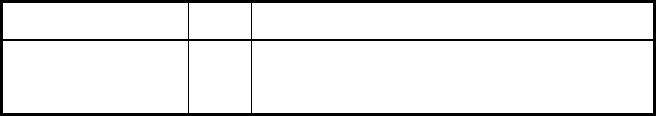
Key Type Value Description
z = new zoom
+z = zoom in
:ZOM?
Returns:
ZOM Zoom=z
A.5.4.25 ZMM - zoom information
:ZMM?
Returns:
ZMM <index=zoom>;…;<index=zoom>;;
Where:
Index = zoom = list of zooms by index.
The “index” is an integer index used or returned by the ZOM command.
The “zoom” is of the form “W x H x R”, W=width, H=height, R=resolution.
For example:
ZMM 0=128x120x4;1=128x120x2;2=128x120x1;3=64x60x1;4=32x30x1;;
A.6 Footnotes
1
Commands to set a configuration have the following format:
:CCC key=value;key=value;…key=value;key=value;
Where:
: = ASCII colon character (0x3A)
CCC = three character command code (case is ignored) followed by space or
tab
key = code for which parameter to set (case ignored)
= = ASCII equal sign (0x3D)
value = value to be assigned to the parameter specified by key.
The particular parameter type, format, and allowable range are dependent on which key is being set.
; = ASCII semi-colon character (0x3B)
Operator’s Manual LBA-PC
Doc. No. 10654-001, Rev 4.10
263
key = value can occur in any order.


















