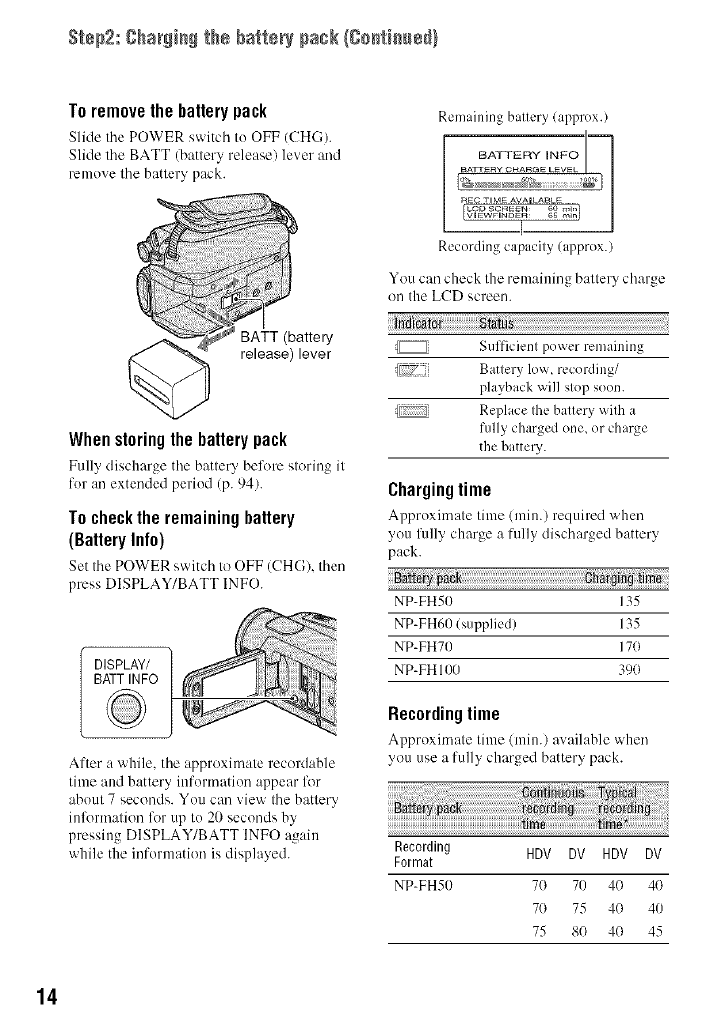
Step2: ghaNic_ the battery park/Cecticued}
To remove the battery pack
Slide tile POWER switch to OFF (CH(;).
Slide tile BATT (battery release) lever and
remove tile battery pack.
Whenstoringthe batterypack
Fullydischarge tile battery 'oelk_restoring it
for an extended period (p. 941.
Tocheckthe remaining battery
(BatteryInfo)
Set thePOWERswitch to OFF(CHG),then
pressDISPLAY/BATT INFO.
DISPLAY/ ]
BATT INFO
Alter a while, the approximate recordable
time and battery information appear for
about 7 seconds. You can view the batte U
inlk_rmation lk_rup to 20 seconds by
pressing DISPLAY/BATT INFO again
while the information is displayed.
Remaining ballery (al)prox.)
BATF_RY GHARGE LEVEL -- ]
BATTERY INFO
!
RE C T IME AVAILABLE
LOB SC_EEN 60 rain
Ivl WFIND R 6Sm_l
--I
Recordingcapacily(approx.)
You can check Ihe remaining ballery charge
on the LCD screen.
Sulficienl power remaining
_[[Z7 Batler'v low recording/
playback will slop soon.
Replace Ihe ballery wilh a
fully charged one, or charge
the battery.
Chargingtime
Approximate lime (rain.) required when
you fully charge a fully discharged battery
pack.
NP-FHSO 135
NP-FH6D (supplied) 135
NP-FH7D 17D
NP-FH 1DD 39D
Recordingtime
Approximate lime (luin.) a', ailable when
you use a ltdly charged battery pack.
Recording HDV DV HDV DV
Format
NP-FH50 7(} 70 4(} 4(}
7D 75 4D 40
75 8D 4D 45
14


















