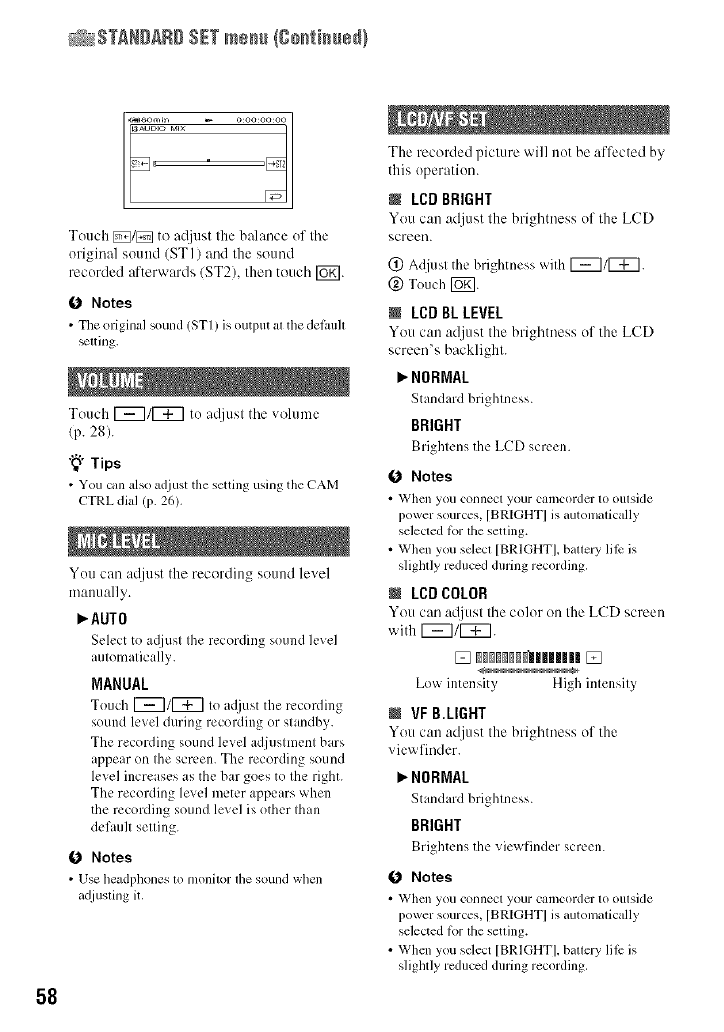
_STANDARD SETme_/go_i_ue_}
58
Touch _/_ to a(littst the balance of tile
original sound (STI) attd the sound
recorded afterwards/ST2), then touch [_g].
0 Notes
• Tile original sound (ST1) is output at the det_mh
_tting.
Touch 1_711_7 to a@tst the volume
(p. 28).
"_° Tips
• You can also adjust the setting using the CAM
CTRL dial (p. 26).
You can a@tst the recording sound level
manually.
_AUTO
Select to a@lst the recording so/ind level
automatically.
MANUAL
Touch [_/[_ Io I(liust the recording
sound level during recording or standby.
The recording sound level adjustment bars
appear on the screen. The recording sound
level increases as the bar goes to the right.
The recording level meter appears when
the recording sound level is other than
default setting.
0 Notes
• Use hemlphones to monitor the sound when
adjusting it.
The recorded picture will not be affected by
this operation.
N LCDBRIGHT
You c:m adjust the brightness of the L('D
s;creen.
(_) Adjust the brightness with 1_11_.
(g) Touch I_.
@ LCDBLLEVEL
You can adjust the brightness of the LCD
screens backlight.
P,"NORMAL
Standard brightness.
BRIGHT
Brightens the LCD screen.
0 Notes
• "_Vllcl] you connect your C;llncorder to outside
power sources, [BRIGHT] is automatically
selected lbr the setting.
• Whcn you select [BRIGHT], bmtery lilt is
slightly reduced during recording.
@ LCDCOLOR
You can mljust the color on the LCD screen
with 1_7/1_7.
Low intensity High intensity
@ VF B.LIGHT
"[OUCall adjus;t the brightness of the
viewfinder.
P,"NORMAL
Standard brightness.
BRIGHT
Brightens the viewfindcr screen.
0 Notes
• "_Vllcl] you connect your C;tll]COlder [o outside
power sources, [BRIGHT] is automatically
selected lbr the setting.
• When you sdect [BRIGHT], battery lilc is
slightly reduced during recording.


















