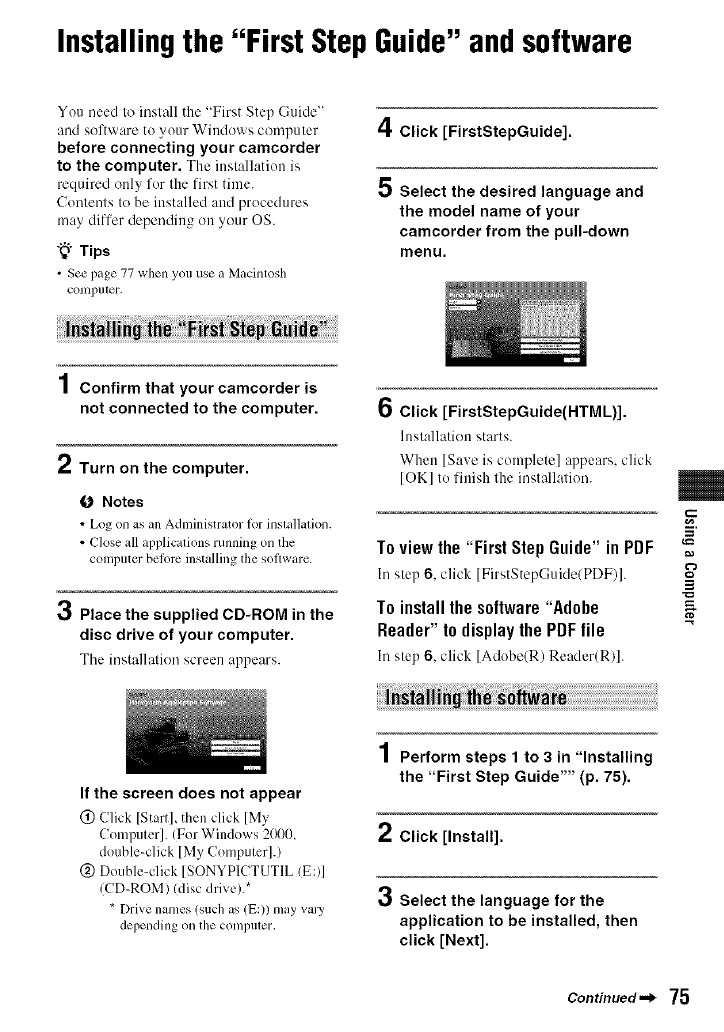
Installingthe "First StepGuide"andsoftware
You need to install the "First Step Guide"
and software to your Windows computer
before connecting your camcorder
to the computer. The inst:dlation is
required only for the first time.
Contents to be installed and procedures
may differ depending on your OS.
"_" Tips
• See page 77 whenyou use a Macintosh
COlllputer.
4 Click [FirstStepGuide].
5 Select the desired language and
the model name of your
camcorder from the pull-down
menu.
1 Confirm that your camcorder is
not connected to the computer.
/ Turn on the computer.
O Notes
• Logon as an Administrator tor inslallalion.
• €'lose all applicationsrunning on tile
computer betorc installingtilesoftware.
3 Place the supplied CD-ROM in the
disc drive of your computer.
The installation screen appears.
6 Click [FirstStepGuide(HTML)].
hlstallation starts.
When [Sa_e is complete] appears, click
[OK] to finish tile installation.
Toview the "First Step Guide"in PDF
In step 6,click [FirstStcpGukle/PDF)].
To installthe software"Adobe
Reader"to displaythe PDFfile
In step 6,click [Adobe(R)Reader(R)].
m
_==
==
If the screen does not appear
(!) Click [Start], then click [My
Computer]. (For Windows 2001)_
double-click [My Computer].)
@ Double-click [SONYPICTUTIL IE:)]
(CD-ROM) (disc drive).*
* [)rive names (such as (E:)) may val 3'
depending ontile compuler.
1 Perform steps 1 to 3 in "Installing
the "First Step Guide"" (p. 75).
2 Click [Install].
3 Select the language for the
application to be installed, then
click [Next].
Continued._ 75


















