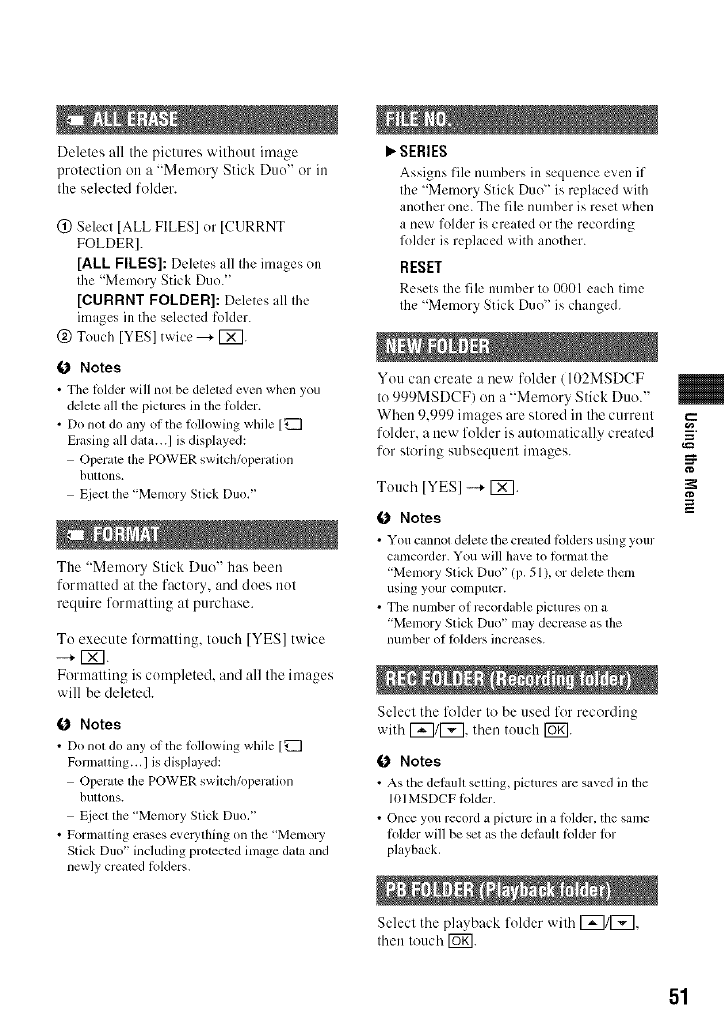
Deletes all Ihe pictures withuut image
prutecliun on a "Memory Stick Duu" or in
Ihe selecled fokler.
(!) Select [ALL FILES] or [CURRNT
FOLDER].
[ALE FLEES]: Deletes all the images on
tile "Memory Stick Duo."
[CURRNT FOLDER]: Deletes all the
images ill the selected folder.
@ Touch [YES] twice---+ [_.
(J Notes
• The tolder will nol be deleled even when you
ddete all the pictures in lhe ti)lder.
• Do nol do ally of tile R)llowing while [_
Erasing all dala...I is displayed:
Operate lhe POWER swilch/operafion
buttons.
Ejecl lhe "Memory Stick Duo,"
The "Memory Slick Duo" has been
formalled at the factury, and dues nut
require furmatting at purchase.
To execute lklrmatting, touch [YES] twice
--+ [_].
Formatting iscumpleted, and all the images
will be deleted.
(J Notes
• Do nol do any ot tile following willie [_
Ponnalting.., I is displayed:
Operate lhe POWER swilch/operafion
buttons.
Ejecl the "Memory Stick Duo,"
• Formatting erases evewthing on the "Memory
Stick Duo" including protected image data and
newly created tblders.
P,"SERIES
Assigns file numbers in sequence even if
the "Memory Stick Duo" is replaced with
another one. The file number is reset when
a new folder is cre aed or the recording
folder is replaced with another.
RESET
Resets the file number to (/OOleach time
the "Memory Stick Duo" is changed.
You can create a new folder / 102MSDCF
to 999MSDCF) on a "Memory Stick Duo."
When 9.999 images are stured in the current
folder, a new fulder is automatically created
for storing subsequent images.
Tuuch [YES] -"+ [_.
(J Notes
• You cannot delete tim created folders using your
camcorder. You will have to formal the
'Menlory Stick Duo" (p. 51), or delete them
using your computer.
• The number of rccordable picmrcs on a
"Memory Stick Duo" may decrease as file
number of h)lders increases.
Select the lk_lder to be used lk_r recording
with [_/[_], then tuuch [_.
O Notes
• As tile (let_ltl]l seuhlg, pictures are saved ill tile
101MSDCF tbldm'.
• Once you record u picture in a folder, the same
ti_lder will be set as the detauh tblder for
playback.
Select the playback fulder with [_1[_,
then touch [B_].
g
51


















