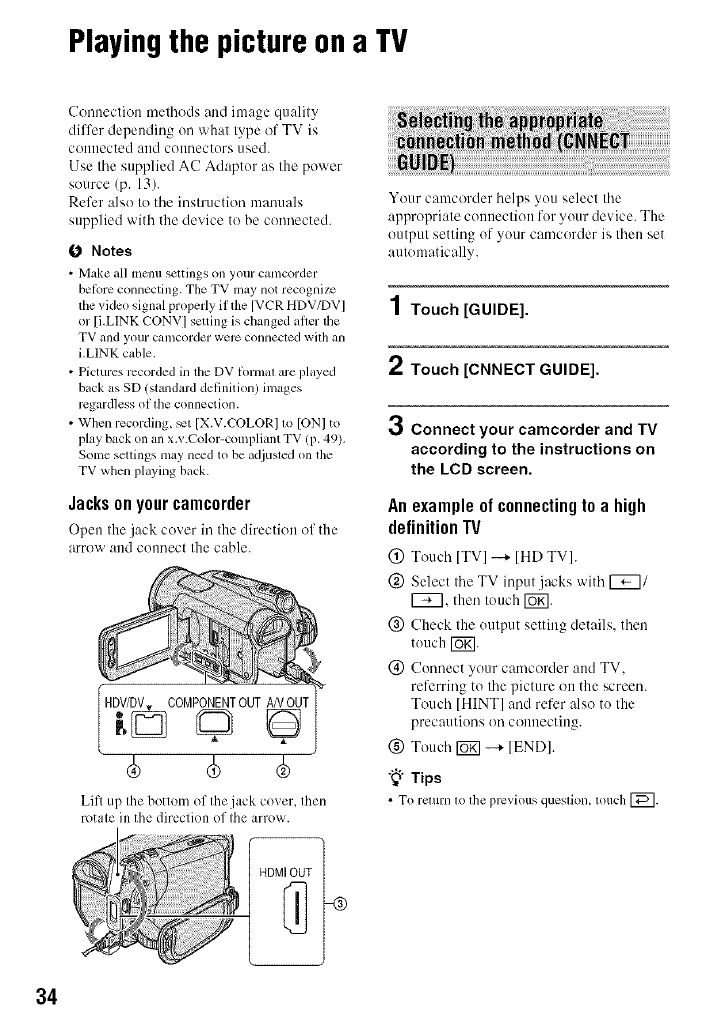
Playingthe pictureon a TV
34
Connection methods and image quality
differ depending on what type of TV is
contracted alld connectors used.
Use the supplied AC Adaptor as the power
source (p. 13).
Refer also to the instruction manuals
supplied with the device to be connected.
O Notes
• Make allmcnu settingsonyour camcorder
belbre connecting. TileTV may not recognize
tile_ideosignalproperlyiftile[VCRHDV/DV]
or [LLINKCONVI settingis changed afterthe
TV and your camcorder were COllllecled with all
LLINK cable.
• Pictures rccorded in the DV Klrnlal are played
back as SD (standard deftnilion) images
regardless of file connection.
• Whenrecording, _t [X.V.COLOR] to [ON]to
playback onanx.v.Color-compliantTV (p.49).
Some settings mayneedm be adjustedon tile
TV when playing back.
Jacksonyourcamcorder
Open the jack cover in the direction of the
arrow and connect file cable.
HDV/DV,,,COMPONENTOUTA/VOUT
Lift up Ihe bottom of Ihe jack cover, Ihen
rotae in the direction of Ihe arrow.
Your camcorder helps you select the
appropriate connection for your device. The
output setting of your camcorder is then set
atttomatically.
1 Touch [GUIDE].
2 Touch [CNNECT GUIDE].
r,j
O Connect your camcorder and TV
according to the instructions on
the LCD screen.
Anexample0fconnectingt0a high
definitionIV
(_) Touch [TV] --+ [HD TV].
(_) Select the TV input jacks with 1_7/
1_7, then touch [_ff].
@ Check the output setting details, then
touch [b_].
(_) Connect your camcorder attd TV.
referring to the picture on the screen.
Touch [HINT] and refer also to the
precatltions on connecting.
(_) Touch [UKI--+ [END].
"_" Tips
• To l'elllrll IO Ihe previolls queslioll, IOllch [_].


















