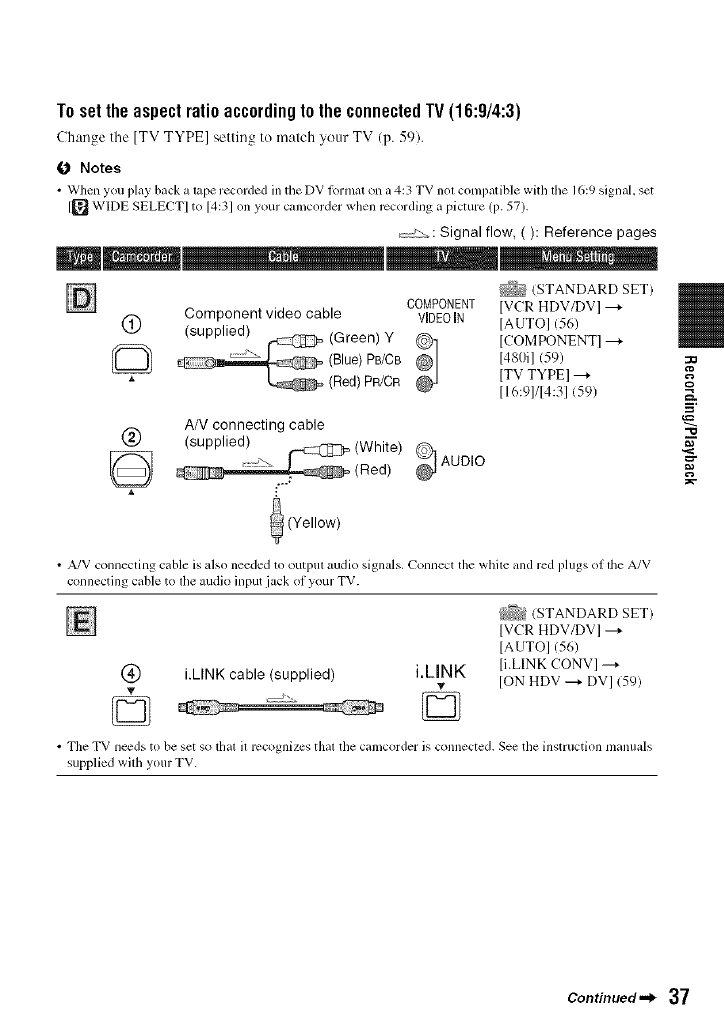
To setthe aspect ratioaccordingtothe connectedTV(16:9/4:3)
Change the TV TYPE setting to match your TV (p. 59).
O Notes
• When you play back a tape recoMed in tile DV iormat on a 4:3 TV not compatib]e witll tile 16:9 signal set
[_ WIDE SELECT] to [4:3] on your camcoMer when r_:coMing a picture (p. 57).
, _-.: Signal flow, ( ): Reference pages
/STANDARD SET)
[] COMPONENTIVCR HDV/DVI --_
Component video cable VIDEOIN IAUTOI (56)
(_ (supplied) _ (Green) Y
(Blue) PB/CB _] [COMPONENT] ---_
148Dil(59)
ITV TYPEI --_
(Red)PR/CR II6:91/14:31(59)
AN connecting cable
@ (supplied)
A[_ (White) 9
.... (Red) AUDIO
(Yellow)
• A/V connecting cable is also needed to output audio signals, Connect the while and red phlgs ol the A/V
connecting cable to lbe audio input jack of your TV.
(_ i.LINK cable (supplied) i.LINK
,it ,it
Q Q
(STANDARD SET)
IVCR HDV/DVI --_
IAUTOI (56)
li.LINK CONV] ---_
ION HDV --_ DVI (59)
• The TV needs to be set so thai it recognizes thai tile camcorder is connected. See tile instruction manuals
supplied wilh your TV.
33
=..
"1o
[
¢ontinued,,l, 37


















