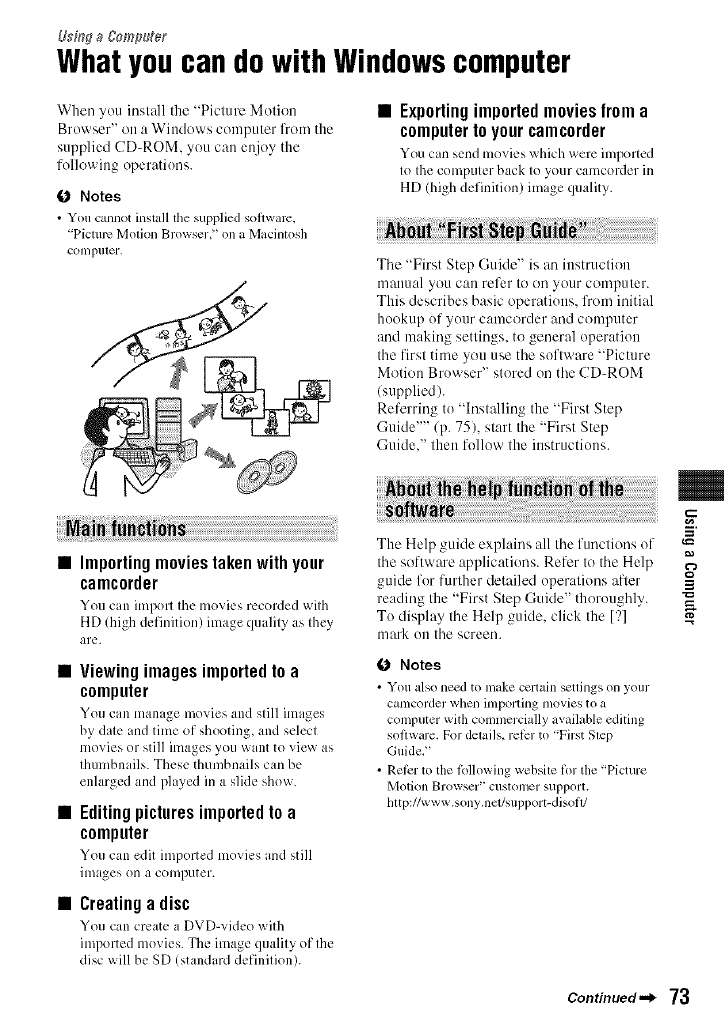
Usi,'_ga gomp_eg
What you can do with Windowscomputer
When you iustall the "Picture Motiott
Browser" otta Wittdows computer ffon/the
supplied CD-ROM, you can enjoy the
following operations.
O Notes
• You cannotinstall the suppliedsollwm'c,
' Picture MotionBrowser," onaM_tcintosh
COll]pulel'.
• Exportingimportedmoviesfrom a
computertoyourcamcorder
You c;m send nlovics _ hich were imported
to the computer back to your camcorder in
HD (high definition) image quality.
The "First Step Guide" is an ittstruction
mauual you Call refer to Oil your computer.
This describes basic operatiotts, from initial
hookup of your camcorder and computer
and making settiugs, to geueral operatiott
tile first time you use tile software "Picture
Motion Browser" stored on tile CD-ROM
(supplied).
Referring to "Installing the "First Step
Guide'"'/p. 75), start the "First Step
Guide," then follow the ittstructiotts.
• Importingmoviestakenwithyour
camcorder
You can import the movies recorded with
HD Ihigh definition) image quality as they
are.
• Viewingimagesimportedto a
computer
You can manage movies and still images
by date and time of shooting, and select
movies or still images you want to view as
thumbnails. These thumbnails carl be
enhtrged and played in a slide show.
• Editing pictures imported to a
computer
You can edit imported movies andstill
images o13 a computer.
• Creatinga disc
You can create a DVD-video with
imlx/rted movies. The image qualily of Ihe
disc will be SD (standard definilion).
The Help guide explains all tile functions of
tile software applications. Refer to tile Help
guide for further detailed operations after
reading the "First Step Guide" thoroughly.
To display tile Help guide, click the [?]
n/ark OU tile screeu.
O Notes
• You also need to in_Jkecertain seuings on your
catllcorder whell it/lpol'lillg movies to a
computer with commercially available editing
software. Fordelails, relErto "FirstSlep
Guide2'
• Rel_:rtothelbllowing websilelk)rthe"Picture
molion Browser" cuslomer support.
hltp://www.sony.ncl/support-disofl/
m
g
Continued._ 73


















