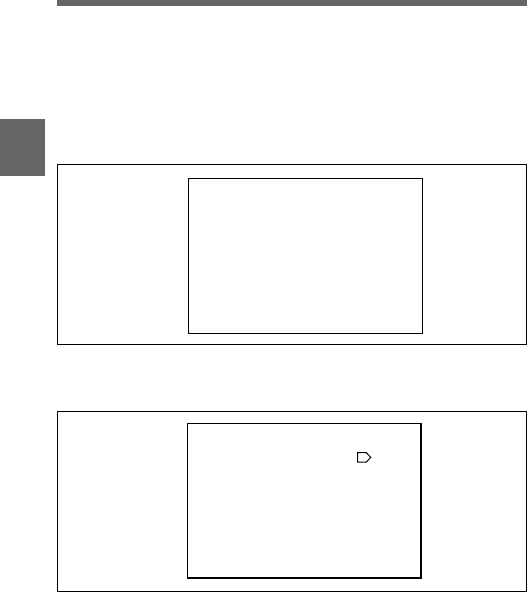
3
Chapter 3 Recording and Playback3-52
To clear recorded data
1 Follow steps 1 to 4 in “To confirm the remaining capacity on the
memory label” until the TELE FILE page of the FILE menu is
displayed on the viewfinder screen.
The TELE FILE page appears.
2 Turn the MENU knob to move t mark to TELE FILE CLEAR,
then push the MENU knob.
The message “CLEAR DATA OK? YES NO” appears. In this case,
the t mark is displayed on the front of “NO” and “NO” blinks.
?10 TELE FILE TOP
TELE FILE CLEAR : EXEC
ID:
SIZE : 1KBYTE
REMAIN : 100%
STATUS : STANDBY
S10 TELE FILE TOP
CLEAR DATA OK? YES NO
TELE FILE CLEAR : EXEC
ID:
SIZE : 1KBYTE
REMAIN : 100%
STATUS : STANDBY
,
,


















