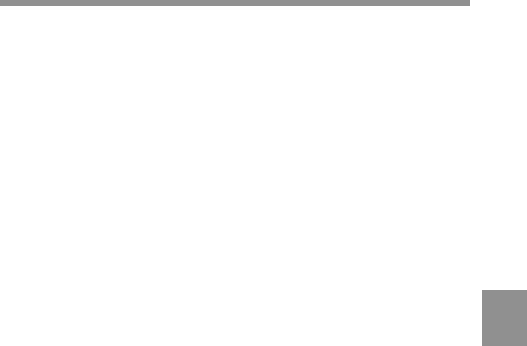
Chapter 6 Maintenance
6
6-3
Testing the viewfinder
1 Adjust the position of the viewfinder.
2 Check that the color bars are displayed in the viewfinder, and adjust
the BRIGHT, CONTRAST, and PEAKING controls to give the best
color bar display.
3 Check each of the following operations.
• The menu is displayed on the viewfinder screen.
• Turn the MENU knob and check that the menu page changes to
the next page.
• Push the MENU knob and check that settings of each item of the
selected page are displayed.
• Turn the MENU knob and check that the arrow (→) mark moves
within the page.
• Push the MENU knob and check that the arrow (→) mark placed
before the item changes to the circle (z) and the circle (z) placed
before the setting of the item changes to the question mark (?).
• Turn the MENU knob and check that the setting of the selected
item or ON/OFF changes.
4 Set the OUTPUT/DCC switch to CAM, and change the ND FILTER
selector position in the sequence of 1, 2, 3, 4.
Check that the FILTER indicator on the viewfinder screen displays
the correct numbers.
(Continued)


















