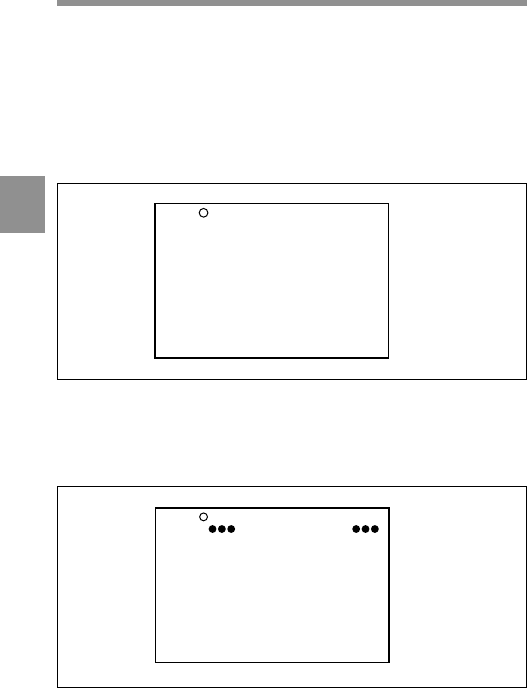
4
Chapter 4 Adjustments and Settings for Recording4-56
3 When the CONTENTS page is displayed, turn the MENU knob to
move the t mark to one of USER 2 to USER 5, then push the
MENU knob.
When another page is displayed, turn the MENU knob until the
desired page of USER 2 to USER 5 appears, then push the MENU
knob.
Example: When you select the USER 2 page
4 After confirming the t mark at the left of Add NEW Item, push the
MENU knob.
The page on which you can add items appears.
? 03 USER2 EDIT
Add New Item
,
27 BLACK ESC
SELECT ITEM
MASTER BLACK : 0
R BLACK : 0
B BLACK : 0
MASTER FLARE : 0
R FLARE : 0
G FLARE : 0
B FLARE : 0
FLARE : ON
HD TESTOUT SEL : Y
,


















