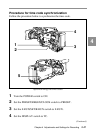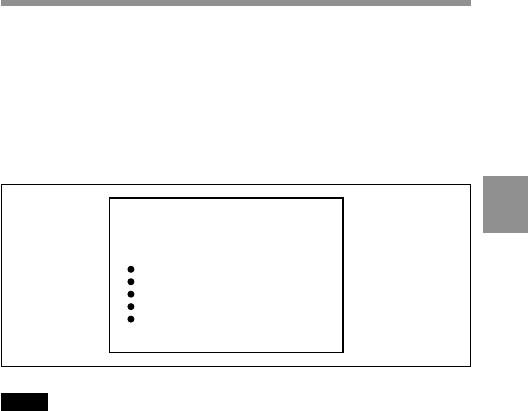
4
Chapter 4 Adjustments and Settings for Recording 4-47
TOP menu
The menus of the camcorder are composed of submenus classified into
categories according to the frequency of use, purpose of use and so on.
The TOP menu allows you to select the desired submenus.
To display the TOP menu screen:
While holding down the MENU knob, set the MENU ON/OFF switch
from the OFF position to the ON position.
Note
The display of the TOP menu is inhibited according to AT circuit board
switch settings inside the HDW-750/750CE camcorder.
Refer to the Maintenance Manual for more information.
The TOP menu has the following submenus.
• USER menu:
This menu contains items for making settings or changing the settings
needed to operate the camcorder. This menu is normally displayed when
the MENU ON/OFF switch is changed to ON.
• USER MENU CUSTOMIZE menu:
This menu allows you to add the desired pages or delete them to suit
your needs.
<TOP MENU>
USER
USER MENU CUSTOMIZE
ALL
OPERATION
PAINT
MANTENANCE
FILE
DIAGNOSIS
,