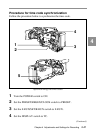4
Chapter 4 Adjustments and Settings for Recording 4-45
2 Set the DATA DISPLAY switch to SHOT-NO.
A cassette number (left-hand 3 digits) and a shot number (right-hand
3 digits) appear in the display panel.
3 Set the F-RUN/SET/R-RUN switch to SET.
The rightmost digit of the shot number starts flashing.
4 Set the cassette number or shot number (up to 999) by using the
SHIFT and ADVANCE buttons.
SHIFT: Selects a digit to set. Each time you press the button, the
flashing digit moves one column to the right.
Pressing this button while holding down the HOLD button
moves the flashing digit one to the left.
ADVANCE: Increments the value of the flashing digit.
Pressing this button while holding down the HOLD button
decrements the flashing digit.
To reset the cassette number or shot number to 001
Select any digit of the cassette number or shot number, making it
flash, then press the RESET button.
5 Return the DISPLAY switch, DATA DISPLAY switch and F-RUN/
SET/R-RUN switches to the original positions.