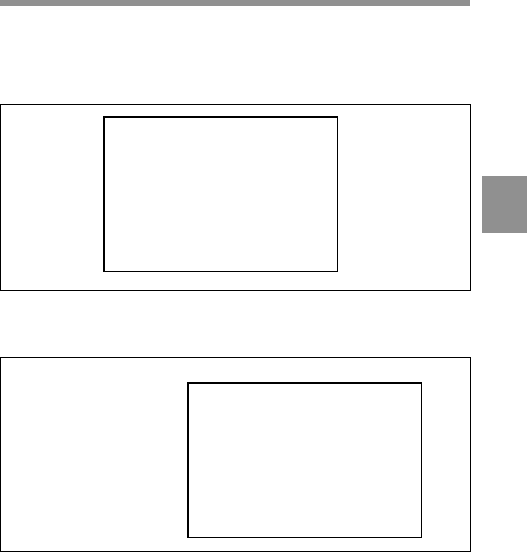
4
Chapter 4 Adjustments and Settings for Recording 4-127
3 Turn the MENU knob to move the t mark to USER FILE LOAD,
and push MENU knob.
The P00 USER LOAD window appears.
4 Turn the MENU knob until the page which contains the desired file
No appears, and push MENU knob.
(Continued)
?P00 USER LOAD ESC
DISPLAY MODE : ALL
001.USER1 00/08/01
002.USER2 00/08/10
003.NO FILE
004.USER4 00/09/20
005.USER5 00/10/03
P00 USER LOAD ESC
DISPLAY MODE : ALL
001.USER1 00/08/01
002.USER2 00/08/10
003.NO FILE
004.USER4 00/09/20
005.USER5 00/10/03
,
When P00 page is selected
By pushing the MENU
knob when the ? mark
is placed at the left of
P00, the t mark
moves to DISPLAY
MODE.


















