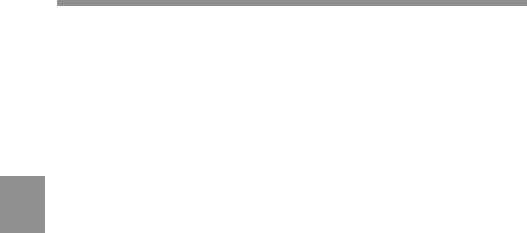
4
Chapter 4 Adjustments and Settings for Recording4-88
To delete a character
Move the r mark over DEL, then push the MENU knob. The
character under the ? mark is deleted and the subsequent characters
move to the left one at a time.
To cancel deleting the character
Move the r mark over RET, then push the MENU knob. The ? mark
on the character entry row changes to the r mark.
5 Repeat step 4 to enter remaining characters.
6 When you finish entering characters, turn the MENU knob to move
the r mark over END, then push the MENU knob.
The character setting mode is cleared and the SHOT ID page
appears.
To cancel entering or changing shot ID
Before performing step 6 operations, move the t mark to ESC at top
right of the window, then push the MENU knob.
All changes or entered characters are discarded and the SHOT ID page
appears.


















