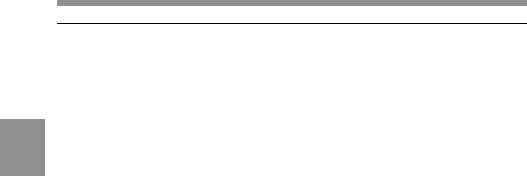
3
Chapter 3 Recording and Playback3-12
3-2-2 Continuous Recording
If the camcorder is in the recording pause mode, simply pressing the
VTR START button on the camcorder or the VTR button on the lens
continues recording at exactly the next frame.
In other cases, you first need to position the tape at an appropriate point.
When the camcorder is in the recording pause mode
Pressing the VTR START button on the camcorder or the VTR button on
the lens positions the tape at the appropriate point automatically.
However, the time taken before recording starts depends on the setting of
the VTR SAVE/STBY switch.
• If the VTR SAVE/STBY switch is in the SAVE position, it takes about
4 seconds before recording starts.
• If the VTR SAVE/STBY switch is in the STBY position, recording
starts immediately. However, just after the switch position is changed
from SAVE to STBY, it takes about 4 seconds before recording starts.


















