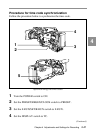4
Chapter 4 Adjustments and Settings for Recording 4-43
To release the time code synchronization
First disconnect the external time code, then set the F-RUN/SET/R-RUN
switch to R-RUN.
To change the power supply from the battery pack to an
external power supply during time code synchronization
To maintain a continuous power supply, connect the external power
supply to the DC IN connector before removing the battery pack. You
may lose time code synchronization if you remove the battery pack first.
Camera synchronization during time code synchronization
During time code synchronization, the camera is genlocked to the
reference video signal input from the GENLOCK IN connector.
When the NTSC/PAL composite video signal is input as the reference
video signal, the genlock H-phase cannot be adjusted. Also, subcarrier of
the down-converted signal (composite video signal) of the camcorder
cannot be synchronized with external equipment when the HKDW-702
(not supplied) is installed.