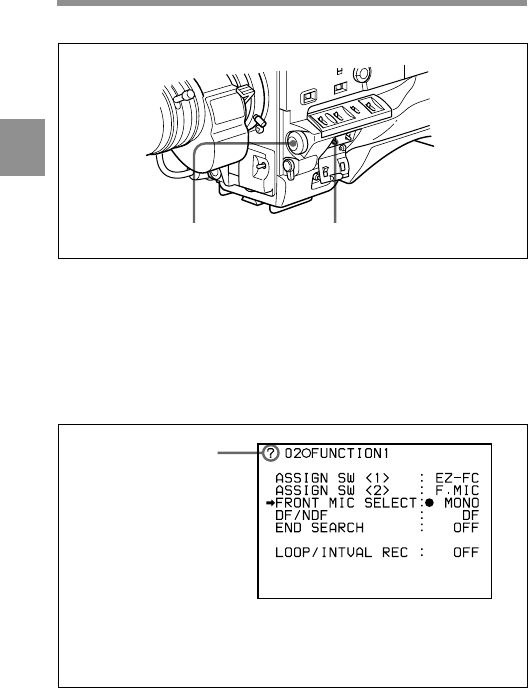
3
Chapter 3 Recording and Playback3-28
Follow the procedure below to turn on auto Interval Rec mode
Switches to be used for setting the auto Interval Rec mode
1 Set the MENU ON/OFF switch to ON.
The page that was on the viewfinder screen when the last menu
operation ended will appear again.
2 Turn the MENU knob until the FUNCTION 1 page appears.
MENU knob
MENU ON/OFF switch
When a question mark
appears at the left of the
title page, you can
switch the pages.
Turn the MENU knob
clockwise or
counterclockwise to
display the desired
page.
The DF/NDF item on the FUNCTION 1 page appears only for the
59.94I format model.
In this manual, menu operation is explained using the menus of the
59.94I format model.


















