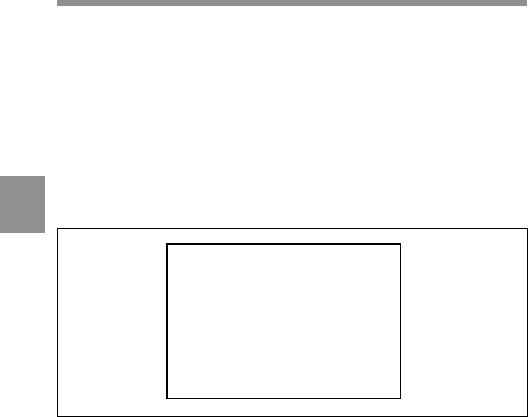
4
Chapter 4 Adjustments and Settings for Recording4-148
Loading the scene file stored in the memory stick into
the camcorder memory
You can load up to five scene files stored in the memory stick into the
camcorder memory at once.
1 Turn the MENU knob until the SCENE RECALL page which
contains the desired scene files appears, and push the MENU knob.
2 Turn the MENU knob to move the t mark to 5FILE LOAD t
MEM 1-5, and push the MENU knob.
The message “MEMORY STICK ACCESS ” appears.
When loading is complete, the message “COMPLETE!” appears and
the BUSY indicator goes off.
P01 SCENE RECALL ESC
MEMORY STICK ACCESS
DISPLAY MODE : ALL
001.SCENE1 00/08/01
002.SCENE2 00/08/10
003.NO FILE
004.SCENE4 00/09/20
005.SCENE5 00/10/03
***.5FILE LOAD MEM1-5
, ,


















