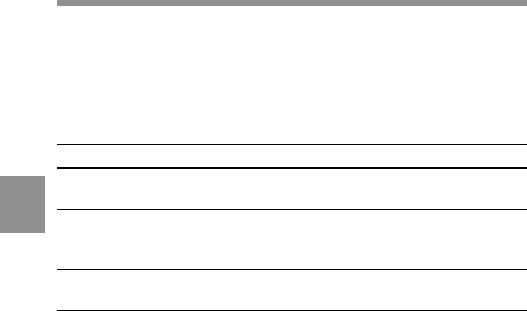
4
Chapter 4 Adjustments and Settings for Recording4-126
If data cannot be saved
If one of the following error messages appears when you push the
MENU knob in step 5 of the procedure in the previous section (page 4-
124), then the data was not saved.
Data save error messages
Error message
NO MEMORY
STICK
MEMORY STICK
LOCKED
MEMORY STICK
ERROR (flashing)
Loading saved data from a memory stick
Follow the procedure below.
1 Set the MENU ON/OFF switch to ON.
The page that was on the screen when the last menu operation ended
appears on the viewfinder screen.
2 Turn the MENU knob until the USER FILE page appears, and push
the MENU knob.
Reason
No memory stick is
inserted.
The write protect switch on
the memory stick is set to
the write protect position.
Circuit or memory stick
fault.
Action
Insert or reinsert the memory
stick.
Set the write protect switch
to the write enable position.
Check the circuitry, or
replace the memory stick .


















