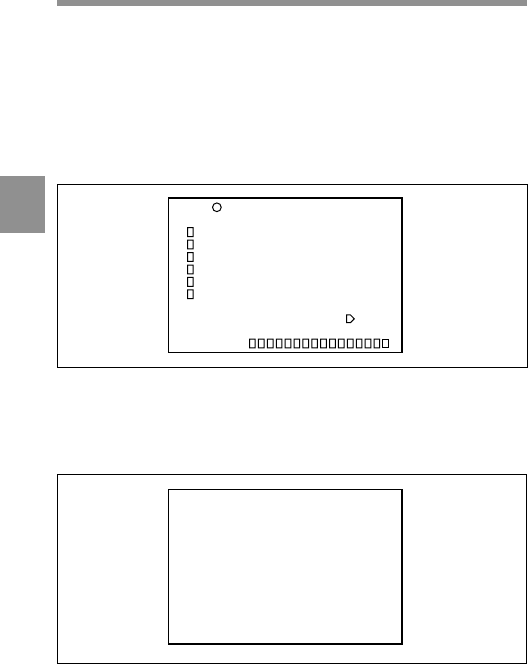
4
Chapter 4 Adjustments and Settings for Recording4-146
You can load the scene file stored in the camcorder on the SCENE
RECALL window to be displayed in step 1 covered in “To load the
scene file saved in the memory stick.”
To load the scene file saved in the memory stick
1 Turn the MENU knob to move the t mark to SCENE
RECALL, and push MENU knob.
The P00 SCENE RECALL window appears. On the P00 page, the
scene files saved in the camcorder memory are displayed. You can
also recall the scene file stored in the camcorder memory on this
page.
04 SCENE FILE
1 :AAAAAAAAAAAAA
2 :BBBBBBBBBBBBB
3 :CCCCCCCCCCCCC
4 :DDDDDDDDDDDDD
5 :NO FILE
STANDARD
SCENE RECALL : EXEC
SCENE STORE : EXEC
F.ID :
,
?P00 SCENE RECALL ESC
STORE DATA OK? YES NO
DISPLAY MODE : F.ID
MEM(1):AAAAAAAAAAAAA
MEM(2):BBBBBBBBBBBBB
MEM(3):CCCCCCCCCCCCC
MEM(4):DDDDDDDDDDDDD
MEM(5):NO FILE


















