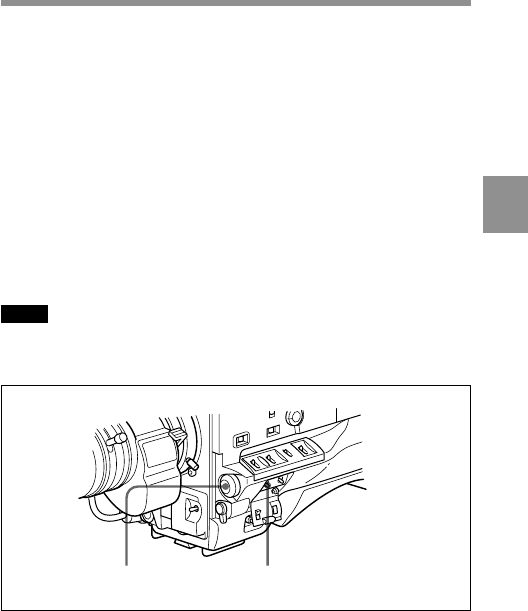
4
Chapter 4 Adjustments and Settings for Recording 4-17
The frequency range can be changed between 30.0 and 4300 Hz (for
the 59.94I format) or between 25.0 and 4700 Hz (for the 50I format).
When the RM-B150 Remote Control Unit is connected
You can set the shutter speed of ECS with the rotary encoder of the
RM-B150.
Changing the range of choice of shutter mode and speed
settings
You can reduce the time required to select the shutter mode and speed by
narrowing the choice of settings in advance. This can be done by using
the SHT ENABLE page of the OPERATION menu.
Follow the procedure below.
Note
The settings selected on the SHT ENABLE page of the OPERATION
menu become invalid when the RM-B150 Remote Control Unit is
connected to the camcorder.
1 Set the MENU ON/OFF switch to ON while pushing the MENU
knob.
(Continued)
MENU ON/OFF switchMENU knob


















