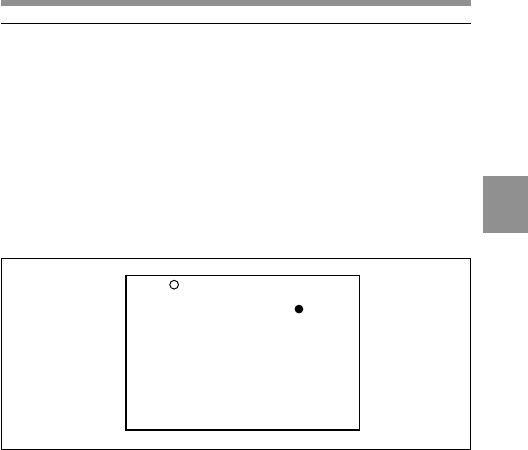
4
Chapter 4 Adjustments and Settings for Recording 4-103
4-8-3 Setting the Color Temperature Manually
You can adjust the value of the white balance manually by setting the
color temperature.
The WHITE page of the PAINT menu allows you to do this setting.
1 Follow the procedure of steps 1 to 3 described in “4-7-9 Confirming
the Image of the Return Video Signal on the Viewfinder” on page 4-
93 to display the WHITE page of the PAINT menu.
The WHITE page appears.
The current setting of an item appears to the right of the item.
,
02 WHITE
COLOR TEMP. <A>: 3200
COLOR FINE <A>: 0
R GAIN <A>: 0
B GAIN <A>: 0
COLOR TEMP. <B>: 3200
COLOR FINE <B>: 0
R GAIN <B>: 0
B GAIN <B>: 0
(Continued)


















