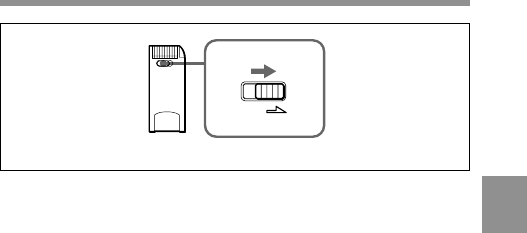
4
Chapter 4 Adjustments and Settings for Recording 4-121
Write protect switch on the memory stick
Notes on using and storing the memory stick
• Avoid touching the connector of the memory stick or contacting it with
a metal object.
• When attaching a label to the memory stick, use only the label supplied
for the memory stick.
• Do not drop, bend, or submit the memory stick to external shock.
• Do not disassemble or modify the memory stick.
• Avoid getting liquids on the memory stick.
• Avoid using or storing the memory stick in a location subject to:
– extremely high temperature such as the hot inside of a car or the
outdoors exposed to a burning sun, or a place near a heater
– direct sunlight
– high humidity
– excessive dust
• When storing and carrying the memory stick, keep it in its original case
to ensure protection of important data.
• When carrying the camcorder with the memory stick inserted, close the
cover.
• Avoid removing the memory stick from the insertion slot while the
BUSY indicator is lit.
• Do not format the memory stick using a PC.
The MEMORY STICK page of the FILE menu allows you to format
the memory stick.
LOCK


















