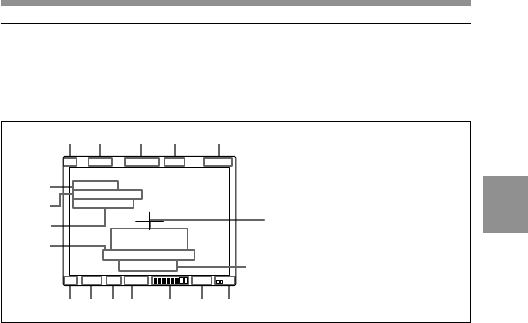
4
Chapter 4 Adjustments and Settings for Recording 4-65
4-7-1 Layout of the Status Display on the
Viewfinder Screen
All items that can be displayed on the viewfinder screen are shown
below.
1 Extender
EX is displayed when a lens extender is used.
2 Zoom position indicator
1)
This indicator indicates the approximate position of the variator
2)
of the
zoom lens, between wide angle and telephoto.
3 Color temperature
This shows the currently selected color temperature.
4 UHF wireless microphone reception level
This shows reception level of the wireless microphone when the UHF
wireless microphone is attached, using four x which appear at the right
of “W”. When four x are lit, the receiving condition is good.
Setting change and
adjustment progress
message display area
12 3 4 5
qf
qg
EX W#3.2K
+
Z99
HDW–750
01/ 0/30 12 : 10
SHOT ID (1–4)
WHITE : NG
LEVEL TOO HIGH
TCG 0 : 00 : 11 : 03
20%
1A W:A 0
dB
1/
1000
15-10
F5.6
LOW LIGHT
qj
qd q;qs qa
6
987
qh
....................................................................................................................................
1) Zoom position indicator
This indicator appears only when you use a lens that has a zoom position display
function.
2) Variator
A group of lenses that are moved to adjust the focal length.


















