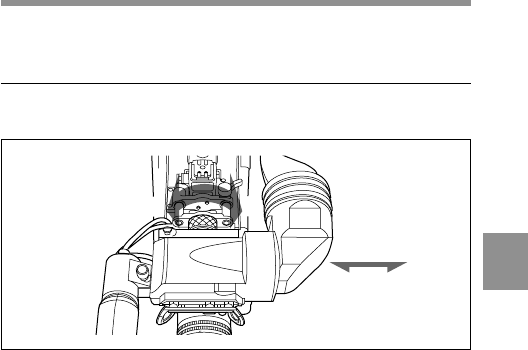
Chapter 5 Setting Up the Camcorder
5
5-7
5-2 Adjusting the Viewfinder
For maximum viewing convenience, you can adjust the viewfinder
position in the left-right and backward-forward directions.
5-2-1 Adjusting the Viewfinder Position
Adjusting the position to the left or right
Adjusting the position to the left or right
1 Loosen the viewfinder left-right positioning ring.
2 Slide the viewfinder to the most convenient position.
3 Tighten the viewfinder left-right positioning ring.
To store the camcorder in the carrying case
Always store the camcorder with the viewfinder moved fully in the
direction opposite to the barrel and the viewfinder left-right positioning
ring tightened.
31
2


















