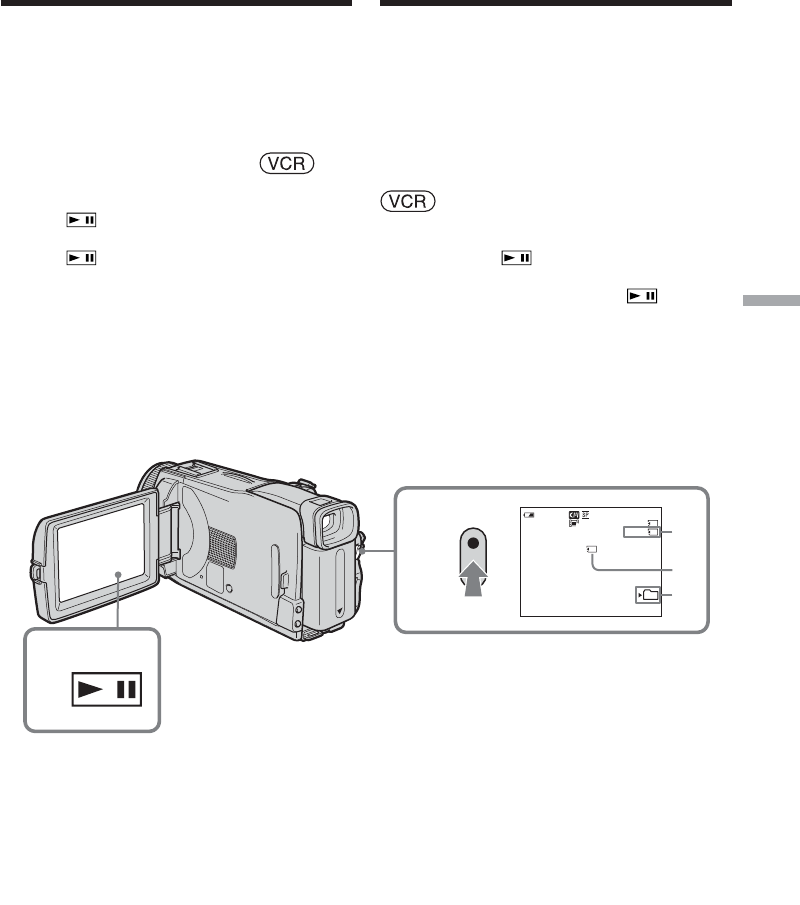
151
“Memory Stick” Operations Fonctionnement du « Memory Stick »
Le caméscope peut lire les données des images
animées enregistrées sur une cassette et les
enregistrer sous forme d’images fixes sur le
« Memory Stick ».
Avant de commencer
Insérez la cassette enregistrée dans le caméscope.
Le commutateur POWER doit être en position
.
Utilisez les touches de l’écran tactile.
(1)Appuyez sur . L’image enregistrée sur la
cassette apparaît.
(2)Appuyez une nouvelle fois sur pour
suspendre la lecture à l’endroit où
l’enregistrement doit commencer.
(3)Appuyez sur START/STOP. Les images
animées et le son sont enregistrés sur le
« Memory Stick » jusqu’à ce qu’il soit plein.
Voir page 134 pour le détail sur la durée
d’enregistrement.
Pour arrêter l’enregistrement
Appuyez sur START/STOP.
Your camcorder can read moving picture data
recorded on a tape and record it as a moving
picture on the “Memory Stick.”
Before operation
Insert the recorded tape into your camcorder.
The POWER switch should be set to .
Operate by touching the panel.
(1)Press . The picture recorded on the tape
is played back.
(2)Press again to pause playback at the
scene where you want to start recording from.
(3)Press START/STOP. Images and sound are
recorded up to the remaining capacity of the
“Memory Stick.” See page 134 for details of
recording time.
To stop recording
Press START/STOP.
Recording a picture
from tape as a
moving picture
3
1,2
320
50min
REC
BBB
N
15sec
0:00:03
0:15:42:43
101
[b]
[a]
[c]
[a] Available recording time on the “Memory Stick”/
Temps maximal d’enregistrement sur le « Memory Stick »
[b] This indicator appears for five seconds after pressing START/STOP. This indicator is
not recorded./
Cet indicateur apparaît pendant cinq secondes après une pression de START/STOP. Il
n’est pas enregistré.
[c] Folder name to be recorded/
Nom du dossier où enregistrer
Enregistrement d’images
d’une cassette sous
formes d’images animées


















