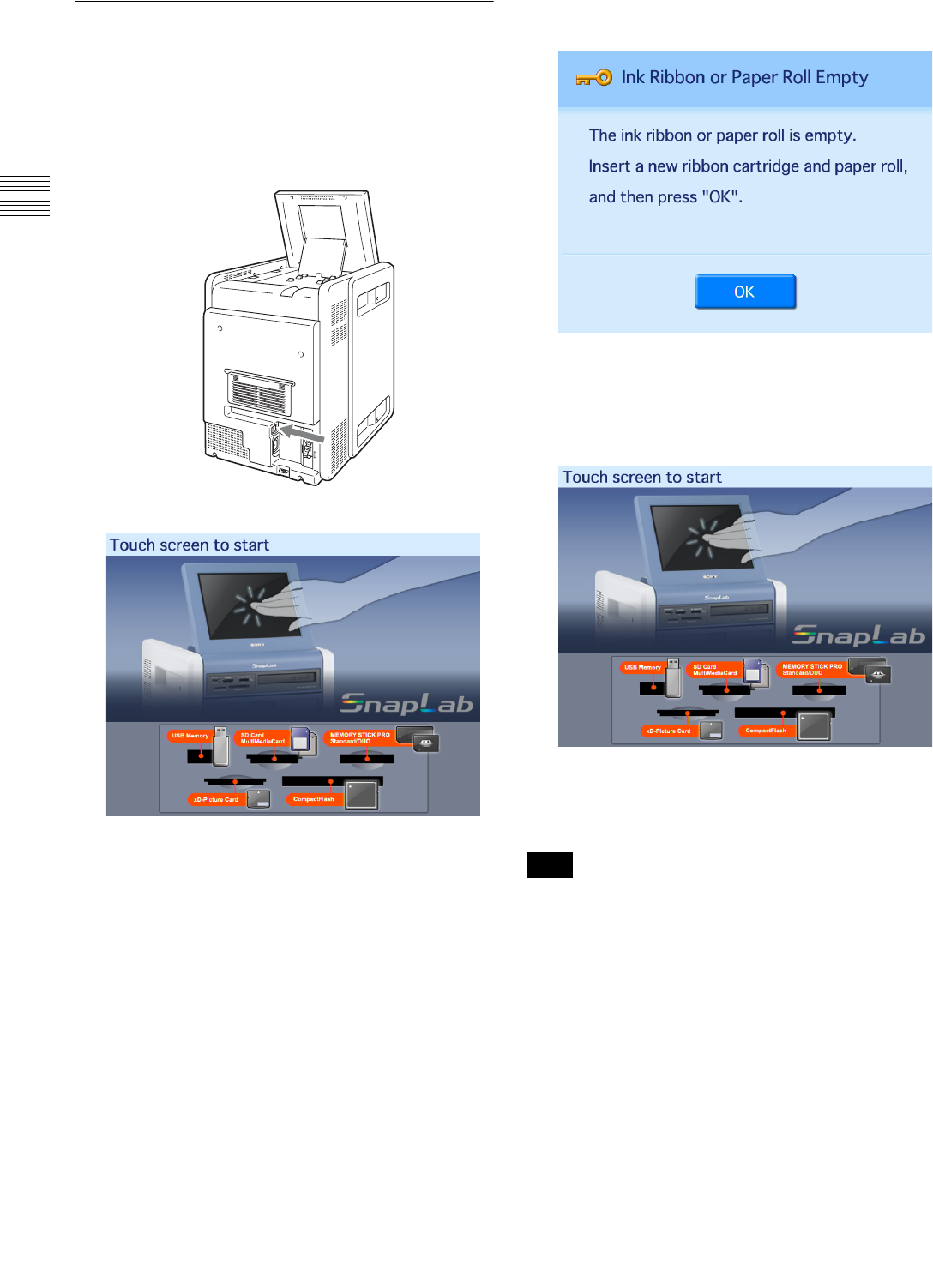
16
Installation
Chapter 2 Preparations
Startup and Shutdown
Startup
1
Verify that no memory card is inserted in any of the
front-side memory card slots of the unit. Then turn on
the POWER switch.
The unit starts up, and the Start Guide screen appears.
For details on subsequent steps, see “Operation” on
page 57.
If the ink ribbon or paper roll is empty, the following
screen appears.
Shutdown
1
Complete any pending operations, and then bring up
the Start Guide screen.
2
Verify that no memory card is inserted in any of the
front-side memory card slots of the unit. Then turn off
the POWER switch.
After turning off the unit, wait at least 5 seconds before
turning it on again.
Note


















