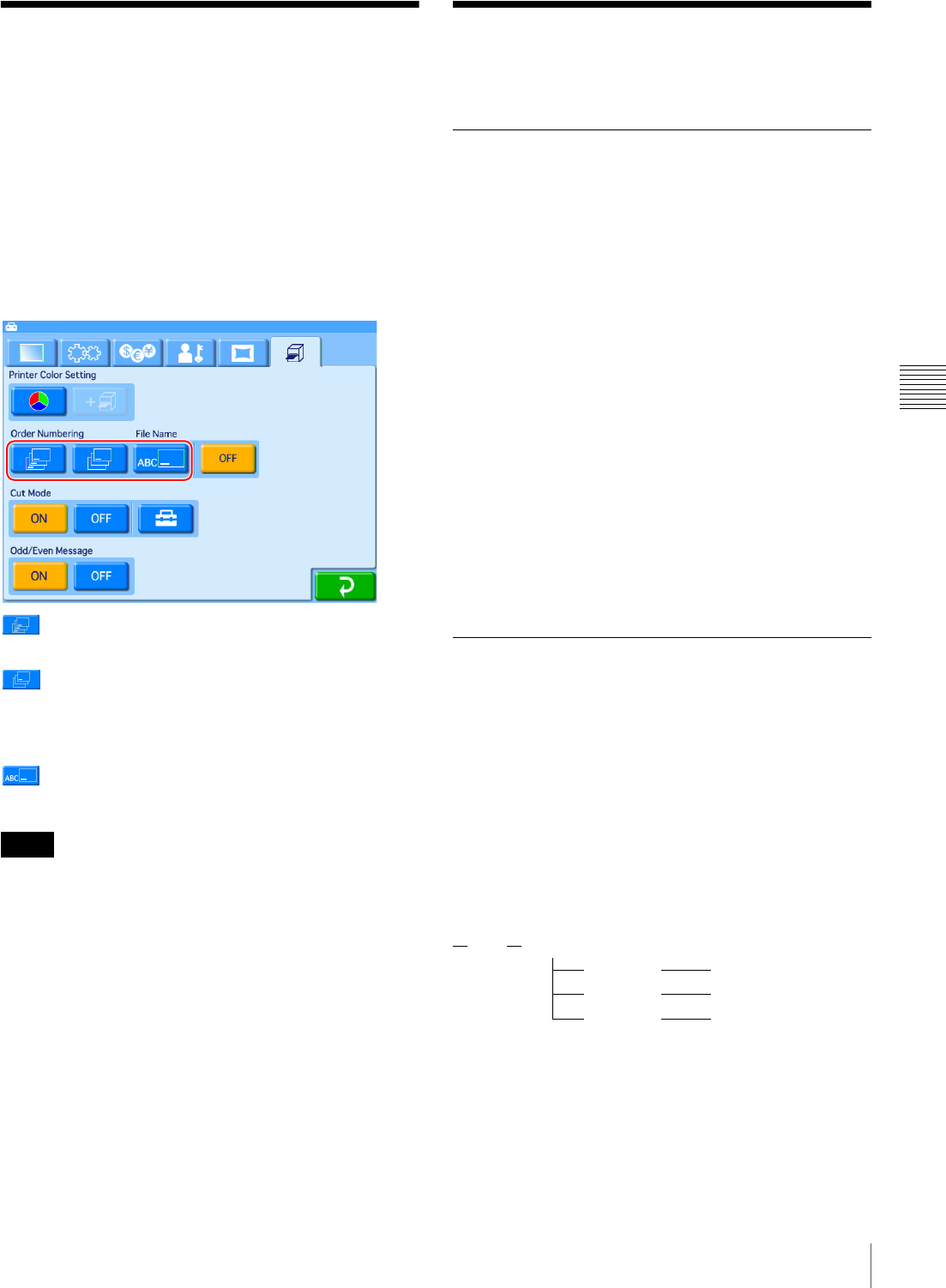
41
Watermarking Order Numbers or File Names on Prints / Using Expansion CompactFlash Cards
Chapter 4 Advanced Settings
Watermarking Order
Numbers or File Names
on Prints
This setting determines whether the order number or file
name is printed on the prints.
The order numbers or file name is printed as a watermark
on the edge of the photo.
Open the Print tab on the administration screen and then
touch [Order Numbering] or [File Name].
(Print all)
Prints the order number on all prints.
(Print first only)
Prints the order number only on the first image of each
order. If you print multiple copies of the first image, the
order number is printed on each copy.
(Print file name)
Prints the file name of the image on each print.
• “Print file name” cannot be used for split images and
index prints.
• You can only print file names consisting entirely of
alphanumeric characters.
• When printing with watermark lamination, you cannot
print order numbers or file names on the photos.
OFF
No order number or file name is printed.
Using Expansion
CompactFlash Cards
Functions That Require an
Expansion CompactFlash Card
A CompactFlash card (expansion CompactFlash card)
for storing essential data and settings is required in order to
use the following functions:
• Printing images that include a border or text
• Displaying promotional images
• Exporting the system log or print log
• Printing via Bluetooth communication
• Creating a password file
• Preloading images to be printed
• Printing images from digital cameras with wireless
functions
• Printing with watermarks (watermark lamination)
An expansion CompactFlash card is created using any
commercially available CompactFlash card.
CompactFlash cards (Type I and Type II) and Microdrives
can be used. We recommend using a CompactFlash card
with a capacity of at least 512 MB and a fast read/write
speed.
Directory Structure for Expansion
CompactFlash Folders
Data such as promotional images and templates for border
prints is stored on the expansion CompactFlash card.
The folder structure on the expansion CompactFlash card
is as follows.
As the folder structure on the supplied CD-ROM is
identical, you can create an expansion CompactFlash card
by copying folders directly from the CD-ROM.
You will need at least 512 MB of memory in order to copy
all of the data stored on the CD-ROM.
Notes
Sony UPCR20
Promotion Promotional images
Template
Border print templates
Watermark Watermark lamination
data


















