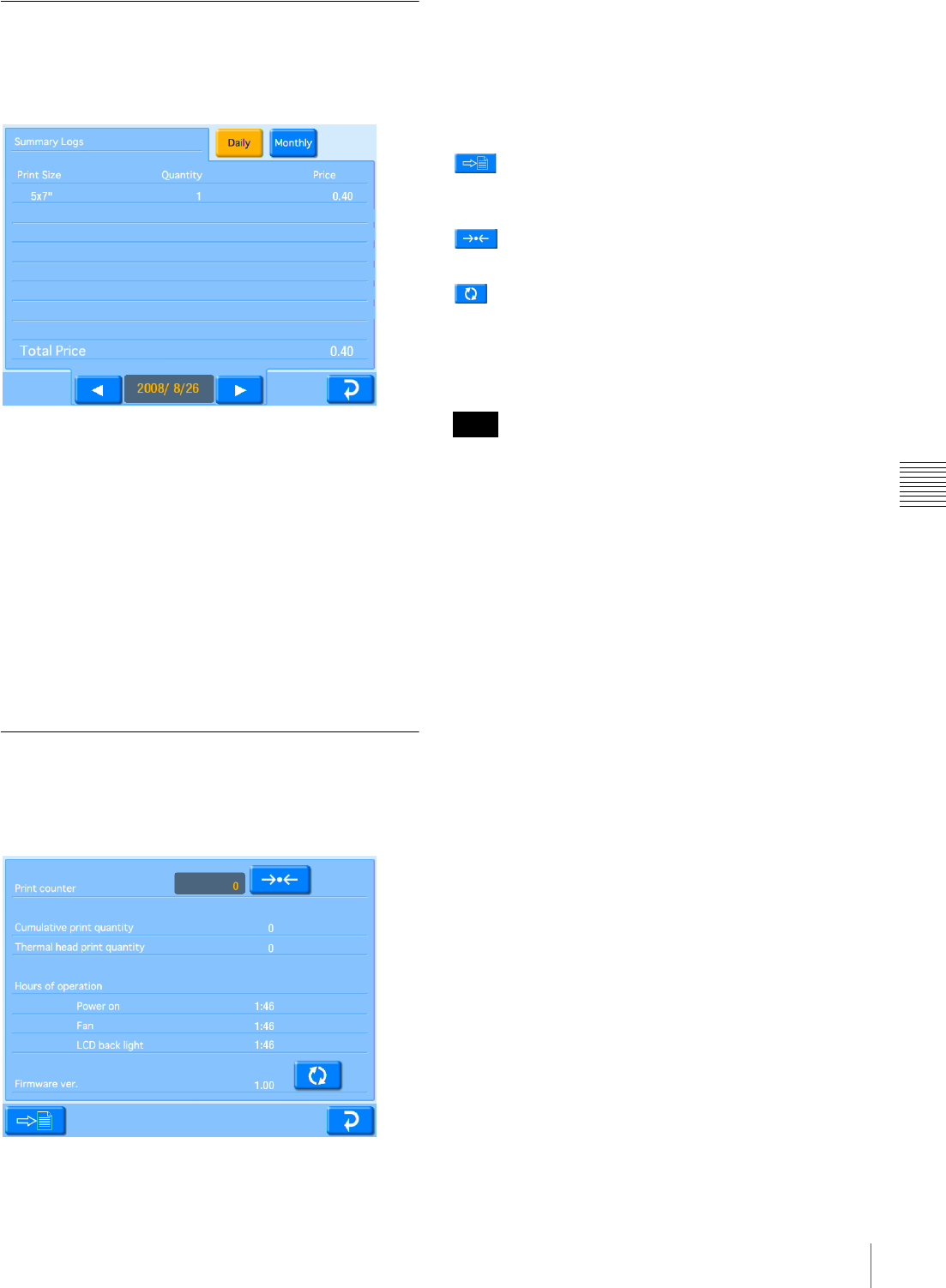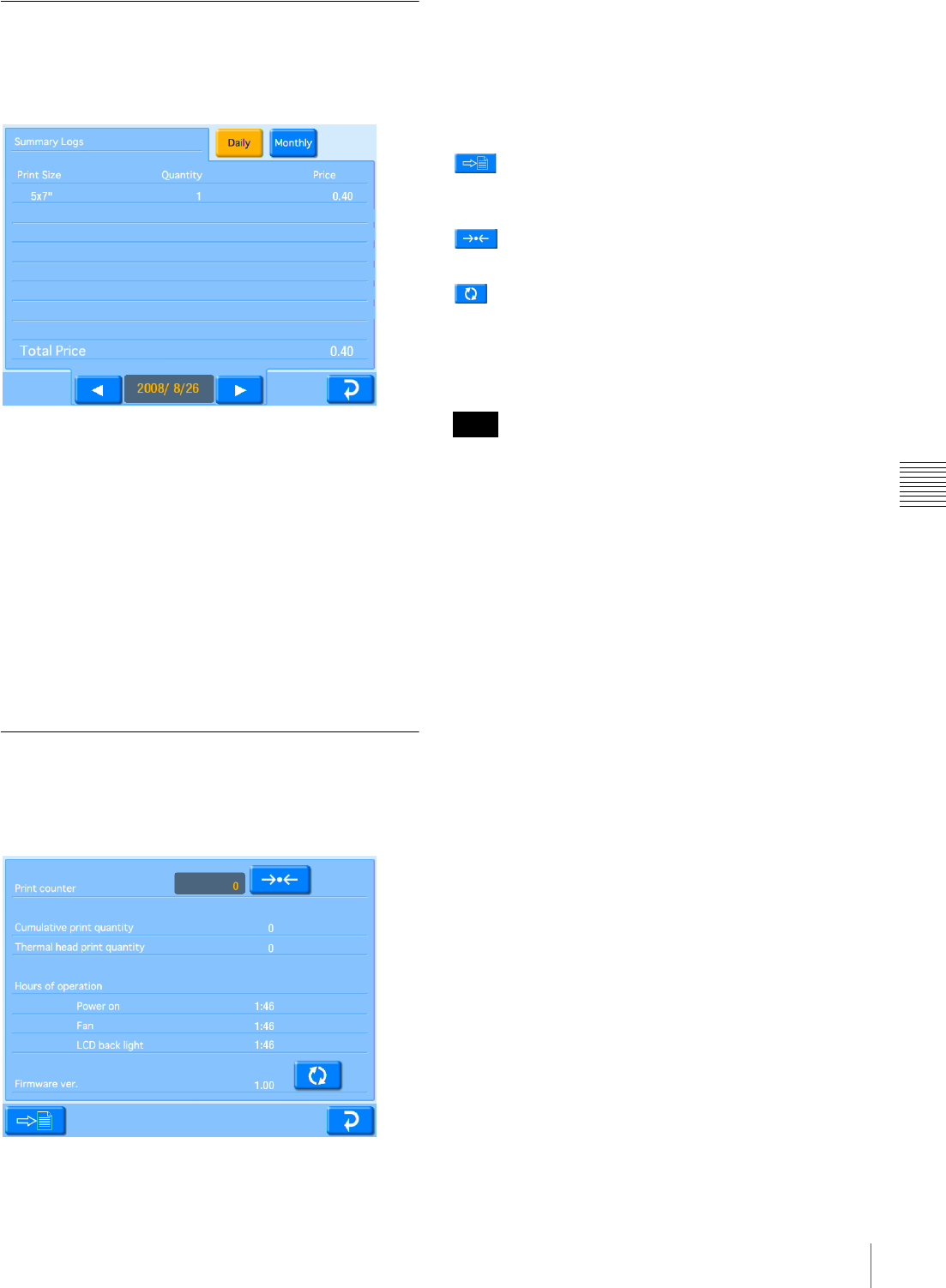
55
Displaying Logs
Chapter 5 Maintenance
Displaying the Sales Log
The sales log can be displayed by opening the
Administration tab on the administration screen and then
touching the [Summary Logs] button.
The log displays daily or monthly sales summaries for
each print size. The following information is displayed.
•Print size
• Number of prints (If receipts or prints other than
customer orders were printed, the number of prints is
displayed as follows: (order prints) + (non-order prints).)
• Sales for each size
•Total sales
[Daily] / [Monthly] button
Changes the summary basis period.
[b] / [B] button
Displays the summary for the previous/next day or month.
Displaying the System Log
The system log can be displayed by opening the
Administration tab on the administration screen and then
touching the [System Logs] button.
The following information is displayed.
• Print counter
• Cumulative print count
• Thermal head print count
• Hours of operation (power-on time, fan operation time,
LCD backlight operation time)
• Firmware version
button
Touch this button to export the system log to an expansion
CompactFlash card in CSV file format.
button
Touch this button to reset the print counter.
button
Upgrade the firmware version.
For the latest information on firmware version upgrades,
please visit the UP-CR20L support page at
http://www.sony.net/snaplab.
Do not turn off the unit while firmware version upgrade is
in progress.
The unit will restart after the firmware upgrade finishes.
Note