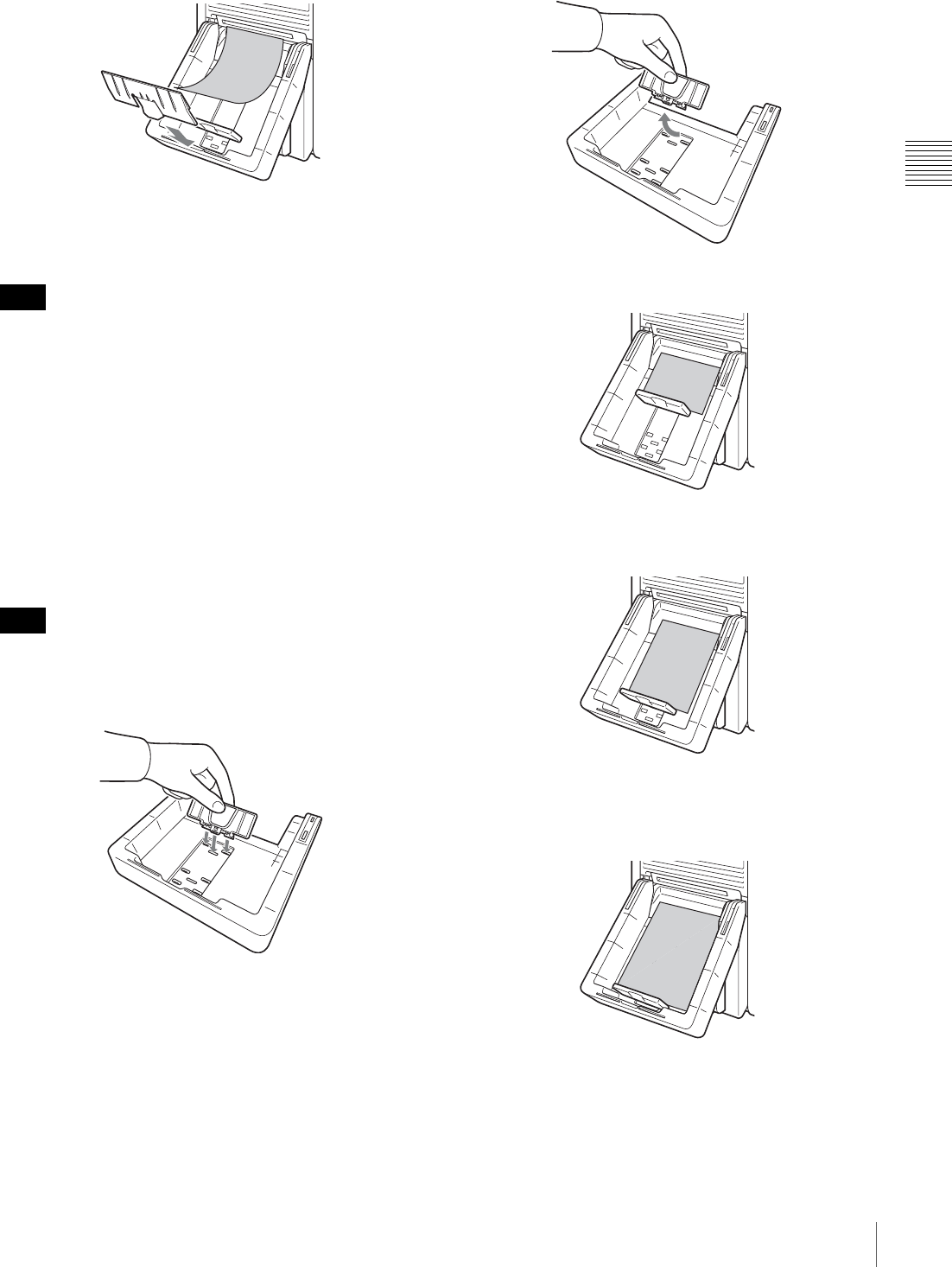
23
Loading the Paper Roll and Ink Ribbon
Chapter 2 Preparations
Attaching the output tray adapter
The output tray adapter prevents printouts from sticking
out of the output tray.
Use the adapter when printouts curl as shown.
About 40 printout sheets can be stored in the output tray in
most cases. However, this number can vary greatly
depending on the amount of curling in printouts. In
general, you should remove ejected printouts as soon as
possible.
Adjusting the output stopper position
Adjust the position of the output stopper according to the
printing pack in use. The positions for each printing pack
are indicated on the output tray, so attach the output
stopper accordingly. There are three positions to which to
adjust.
If the output stoppers are not positioned correctly, paper
jams may occur.
To attach the output stopper
To remove the output stopper
When using the 2UPC-R203/R204 series printing
pack
Set the output stopper to the “R203 R204” position.
When using the 2UPC-R205 series printing pack
Set the output stopper to the “R205” position.
When using the 2UPC-C26/R206 series printing
pack
Set the output stopper to the “R206” position.
Note
Note


















