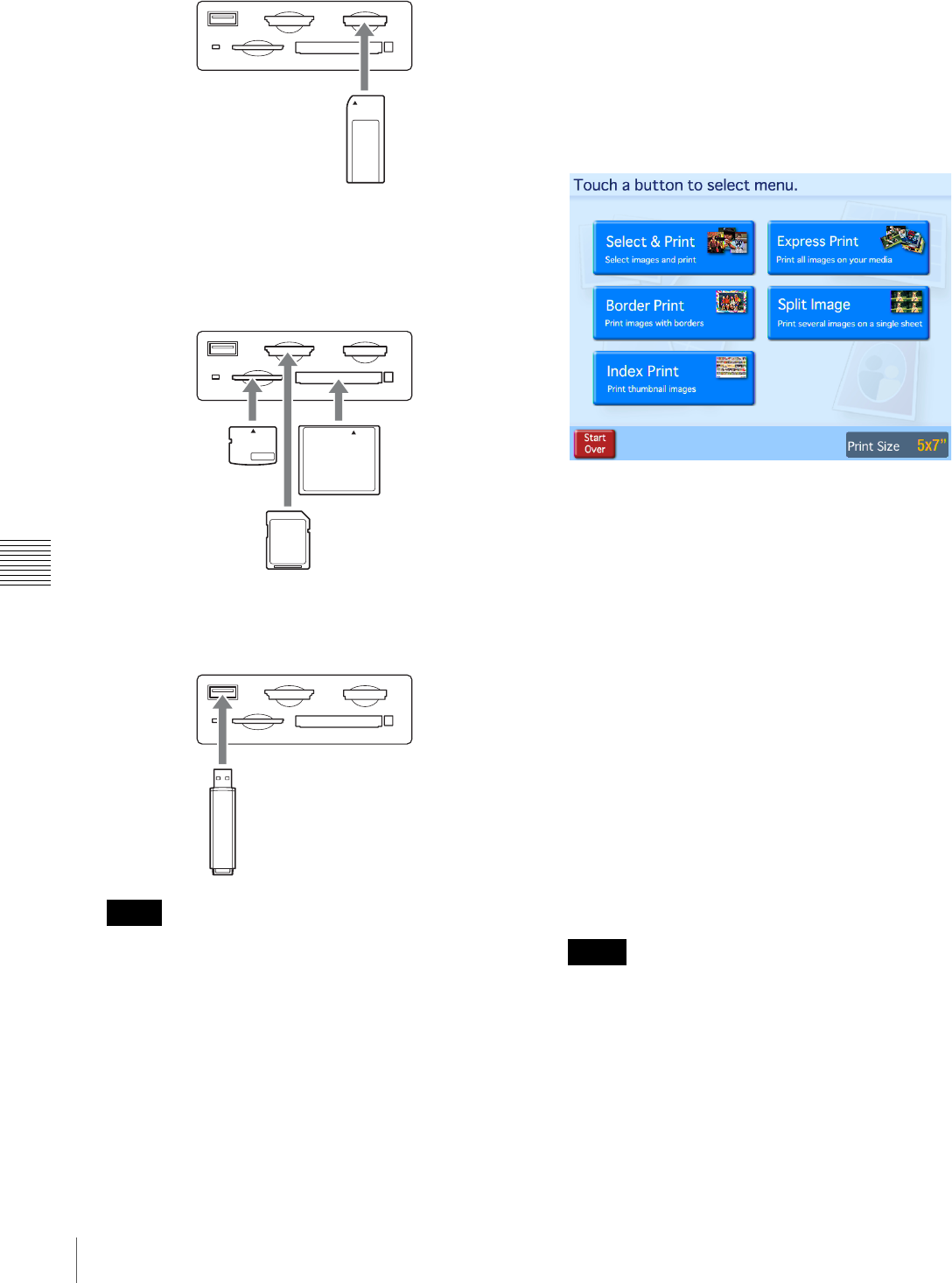
58
Starting Operation
Chapter 6 Operation
To insert a “Memory Stick”
With the label facing up, fully insert the “Memory
Stick” in the direction indicated by v.
To insert an SD Card, miniSD Card,
MultiMediaCard, CompactFlash Card, or an
xD-Picture Card
With the label facing up, fully insert the card in the
direction indicated by v.
To insert USB Memory
• Always back up the data stored on a memory card
before using it.
• Multiple memory cards cannot be used at the same
time.
• Do not use a CompactFlash adapter. Using such
adapters can result in a loss of the image data stored
on the card, and could cause the unit to stop
operating.
• Do not use a “Memory Stick Duo” adapter. Doing so
could cause a malfunction to occur.
• Always check the orientation of the memory card
before inserting it. Inserting a memory card the
wrong way could cause a malfunction to occur.
• Do not remove the memory card until the unit
prompts you to do so. Removing the memory card at
the wrong time could result in the loss or damage of
image data.
5
The main menu appears.
The exact menu that appears depends on which
operation mode has been set. For details on the
operation of the unit from this point, refer to the page
shown below after each menu item name.
Full mode
• Select & Print (page 59)
• Border Print (page 60)
• Split Image (page 61)
• Index Print (page 62)
• Express Print (page 63)
Quick Print mode
• Select & Print (page 59)
• Express Print (page 63)
Event mode
• Select & Print (page 59)
• Border Print (page 60)
• Split Image (page 61)
• Index Print (page 62)
• Express Print (page 63)
If Cut mode is set, a screen for selecting the print size
appears after the menu selection has been made. For
details on Cut mode, see “Setting Cut Mode” on
page 40.
Notes
Memo


















