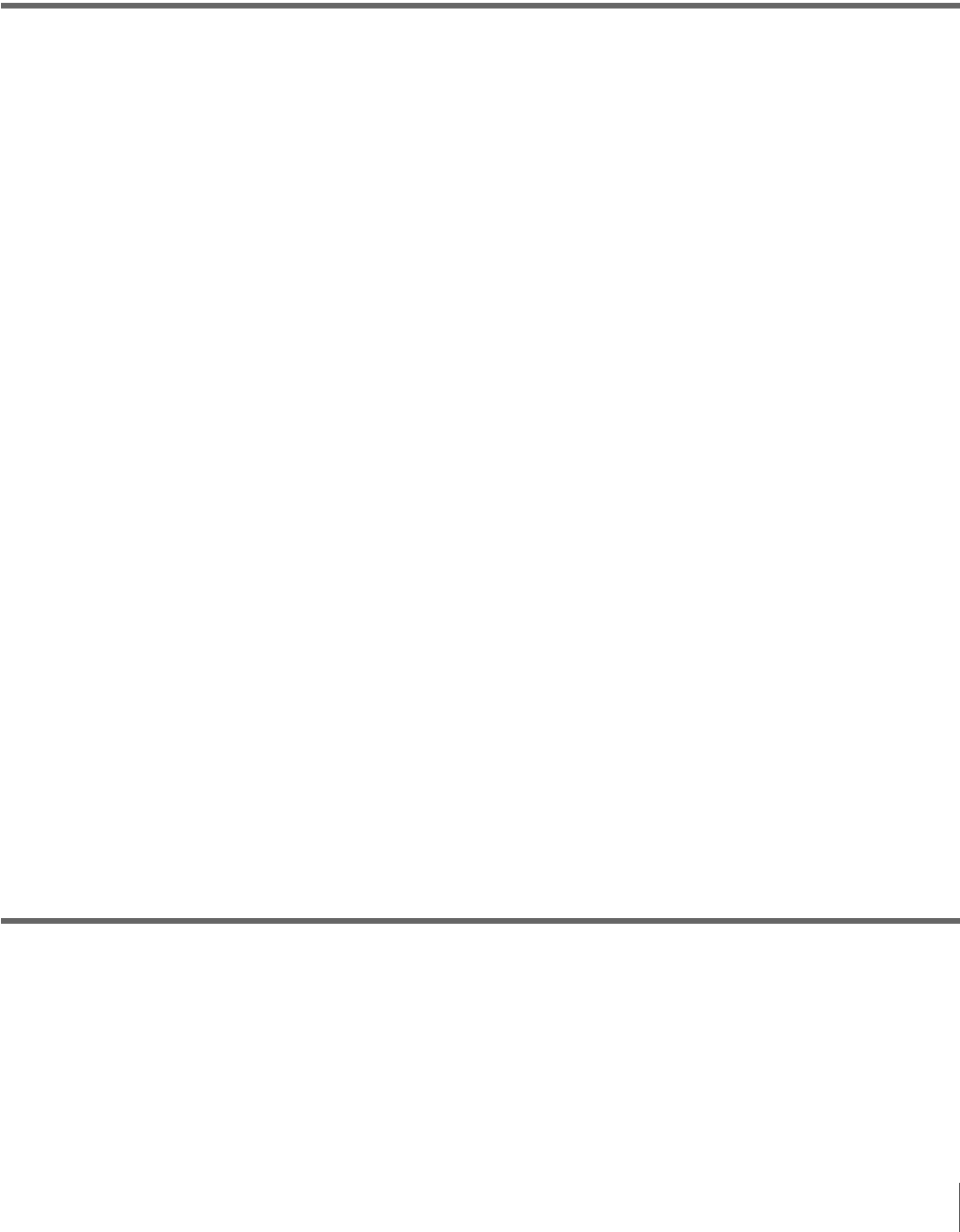
Table of Contents
5
Setting the Administrator Password.................................................... 33
Selecting the Operation Mode............................................................. 33
Settings in Full Mode and Quick Print Mode...............................34
Setting Prices....................................................................................... 34
Setting the Passwords.......................................................................... 36
Chapter 4 Advanced Settings
Band Pricing...................................................................................37
Setting the Maximum Number of Prints ......................................38
Using Budget Codes .....................................................................39
Setting Cut Mode ...........................................................................40
Watermarking Order Numbers or File Names on Prints ............41
Using Expansion CompactFlash Cards.......................................41
Functions That Require an Expansion CompactFlash Card................ 41
Directory Structure for Expansion CompactFlash Folders ................. 41
Installing a CompactFlash Card in the Unit ........................................ 42
Checking the Remaining Capacity on the Expansion CompactFlash
Card............................................................................................ 42
Copying Data from the Supplied CD-ROM........................................ 42
Copying User Created Data................................................................. 43
Deleting All Data on the Expansion CompactFlash Card................... 43
Setting Promotional Images ................................................................ 43
Adding Borders ................................................................................... 44
Adding Text to Images ........................................................................ 44
Printing with Watermarks (Watermark Lamination) ...................46
Creating Watermark Designs .............................................................. 46
Copying Image Data onto the Expansion CompactFlash Card........... 46
Printing with Watermarks ................................................................... 46
Setting Image Preload ...................................................................47
Entering Passwords Using Memory Cards (Remote Password
Input) ........................................................................................47
Preparing for Printing Using Bluetooth
®
Communication.........48
Requirements for Bluetooth Communication...................................... 48
System Settings.............................................................................48
Beep Setting ........................................................................................ 48
Options while Using Commercially Available Wireless Devices....... 48
Chapter 5 Maintenance
Cleaning..........................................................................................50
Cleaning the Interior............................................................................ 50
Cleaning the Ventilation Filter ............................................................ 52
Cleaning the Cabinet ........................................................................... 53
Cleaning the Display ........................................................................... 53


















