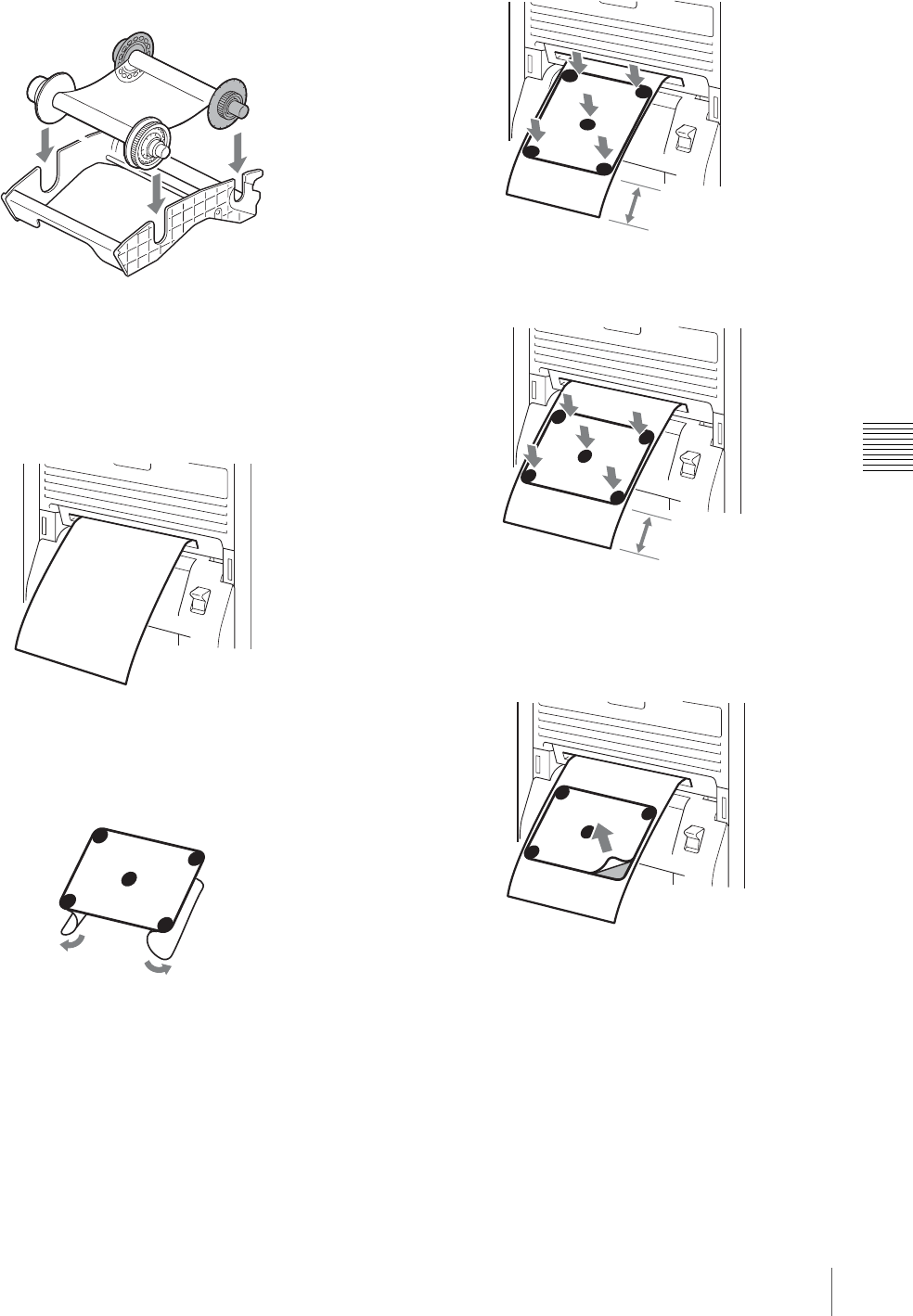
51
Cleaning
Chapter 5 Maintenance
4
Open the ribbon door, and remove the ribbon tray.
5
Remove the ink ribbon, and replace it with the
cleaning ribbon.
6
Load the ribbon tray into the printer, and close the
ribbon door.
7
Touch the [OK] button in the message.
About 20 cm of paper is ejected automatically, and the
message to start cleaning appears.
8
Remove the paper from the back side of the cleaning
sheet (the side without illustrations).
Be careful not to remove the paper from the wrong side
of the sheet.
9
Refer to the following illustrations according to the
width of your paper roll, determine the orientation of
the cleaning sheet, and affix the sheet evenly onto the
paper 5 cm away from the edge.
When using the 2UPC-R203/R205 series
printing pack
Affix the cleaning sheet vertically.
When using the 2UPC-R204/C26/R206 series
printing pack
Affix the cleaning sheet horizontally.
10
Remove the paper from the front side of the cleaning
sheet.
Make sure that the four corners of the cleaning sheet
are firmly affixed and not curling up.
11
Touch the [OK] button in the message.
Cleaning for the thermal head and roller starts, and
dust and particles are removed from the interior. When
cleaning is finished, the print paper is cut and the
cleaning sheet is ejected.
About 5 cm
About 5 cm


















