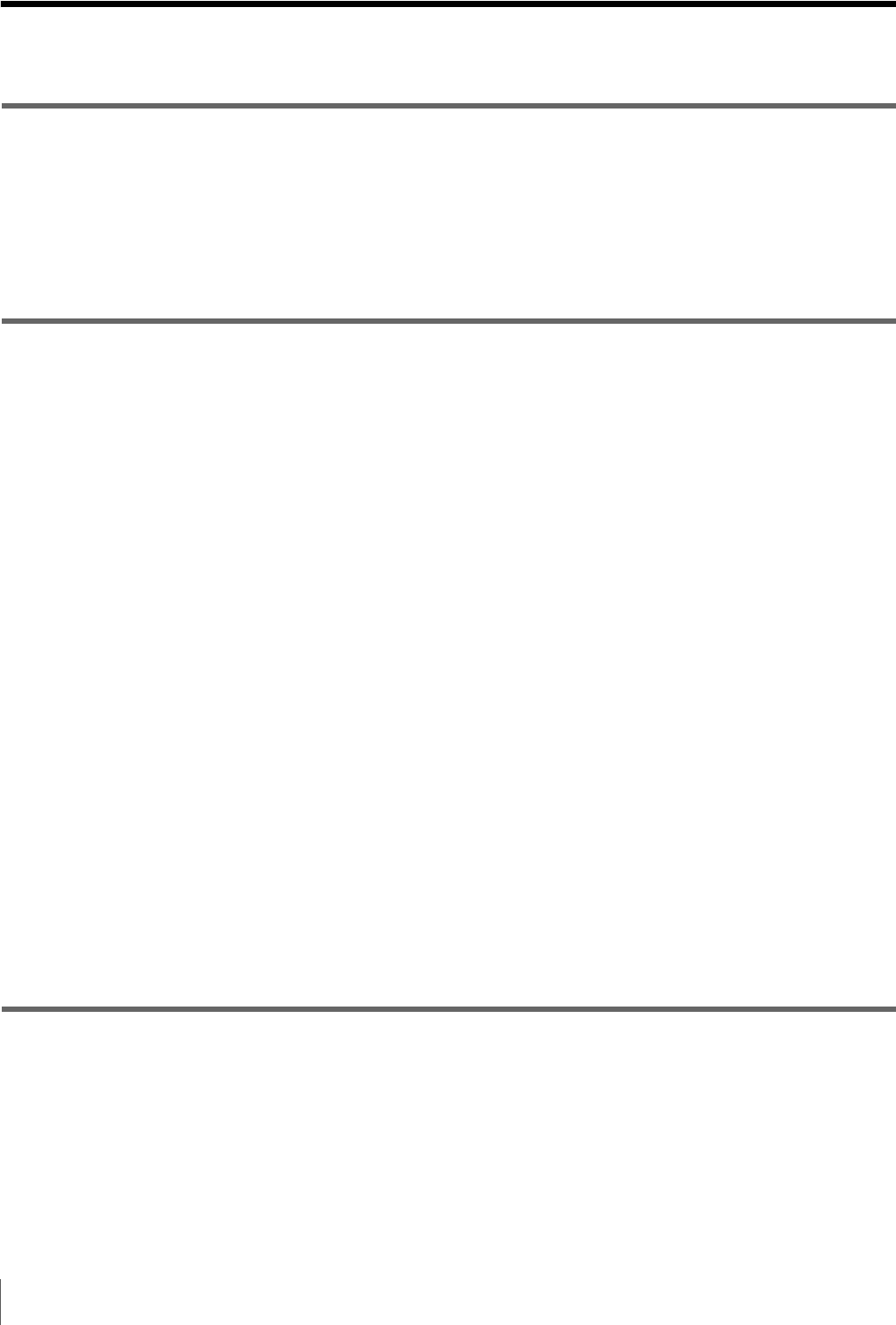
4
Table of Contents
Table of Contents
Chapter 1 Outline
What This Product Can Do .............................................................8
Applications for This Printer ..........................................................9
Print Services.................................................................................10
Information Updates......................................................................10
Supported Media and File Formats..............................................11
Chapter 2 Preparations
Supplied Accessories ...................................................................12
Controls and Functions ................................................................13
Front .................................................................................................... 13
Rear ..................................................................................................... 14
Installation......................................................................................15
Connecting the Power Cord ................................................................ 15
Adjusting the Display Angle ............................................................... 15
Startup and Shutdown ......................................................................... 16
Loading the Paper Roll and Ink Ribbon.......................................17
Handling the paper roll and ink ribbon ............................................... 17
Before Loading the Paper Roll and Ink Ribbon.................................. 17
Unlocking the Ribbon Door ................................................................ 18
Loading the Paper Roll and Ink Ribbon.............................................. 18
Attaching the Scrap Receptacle........................................................... 22
Attaching the Output Tray................................................................... 22
Attaching the Output Cover ................................................................ 24
Checking the Remaining Ink Ribbon .................................................. 24
Replacing the Paper Roll and Ink Ribbon ...................................25
Unlocking the Ribbon Door ................................................................ 25
Removing the Paper Roll and Ink Ribbon........................................... 26
Loading the Paper Roll and Ink Ribbon.............................................. 27
If the Ink Ribbon Breaks during Use................................................... 27
Chapter 3 Setup
Displaying the Administration Screen.........................................29
About Operation Modes ................................................................30
Flow of Operations in Each Mode ...................................................... 31
Basic Settings Used in All Operation Modes ..............................32
Selecting the Language ....................................................................... 32
Setting the Time .................................................................................. 33


















