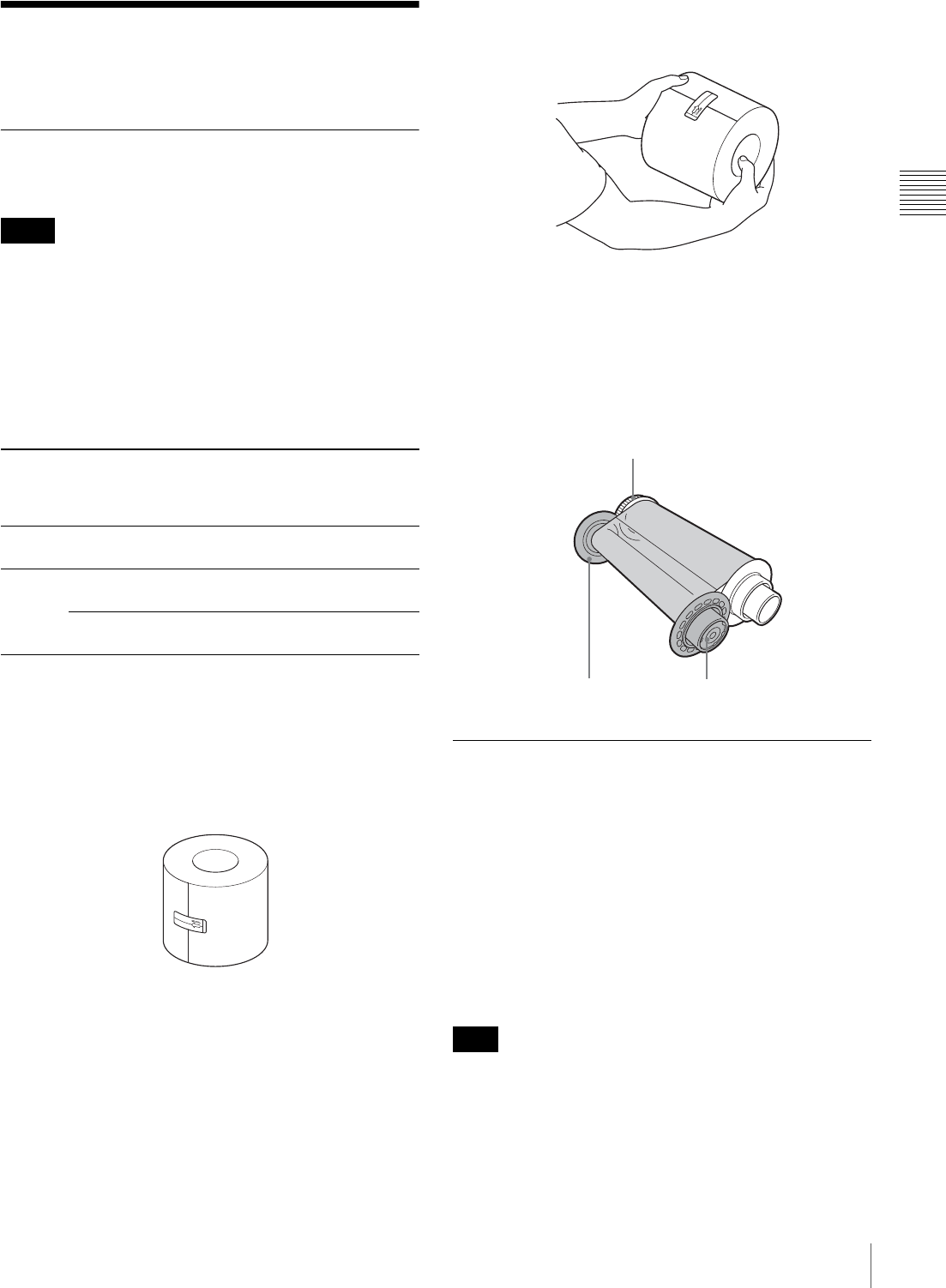
17
Loading the Paper Roll and Ink Ribbon
Chapter 2 Preparations
Loading the Paper Roll
and Ink Ribbon
Handling the paper roll and ink
ribbon
• Each printing pack contains two sets of the ink ribbon
and paper roll combination. Use the ink ribbon and the
paper roll in the carton as a set. Do not mix with other
varieties of ribbon or paper roll. (See “Ink Ribbon and
Paper” on page 79.)
• The number of sheets that can be printed differs
depending on the printing pack. One set of the ink ribbon
and paper roll allows you to print the following number
of sheets.
• Do not replace the printing pack if it has only been
partially used. If the paper roll or ink ribbon is replaced
after only partial use, the above print capacities are not
guaranteed.
• When setting the paper roll down, place it vertically as
shown. If you place the paper roll horizontally, the paper
may roll around and fall. This may cause an injury.
• Hold the paper roll with both hands so that you do not
drop it, because it is heavy. Dropping may result in an
injury.
• Do not detach the black and white spools of the ink
ribbon until you start loading the ink ribbon.
• An IC chip is embedded in the black spool. Do not touch
the terminals on the IC chip with your hands or metal
objects, and do not dent, drop, or otherwise apply
shock to the IC chip. Doing so may cause the ink ribbon
to become unusable.
Before Loading the Paper Roll and
Ink Ribbon
Confirm that the unit is powered on. If not, turn the power
on.
Otherwise, the automatic paper feeding may not be done
correctly after loading of the paper roll and ink ribbon is
completed.
Clean the thermal head and rollers regularly, whenever
you load a new paper roll and ink ribbon.
For detailed information on cleaning, see “Cleaning the
Interior” on page 50.
If you use the 2UPC-R204 series, 2UPC-C26 series, or
2UPC-R206 series Printing Pack with the 152-mm
(6-inch) paper width after using the 2UPC-R203 series or
2UPC-R205 series Printing Pack with the 127-mm
(5-inch) paper width, white stripes may appear on either
side of printouts.
Notes
Printing
pack
2UPC-
R203
series
2UPC-
R204
series
2UPC-
R205
series
2UPC-C26/
2UPC-
R206
series
Print
capacity
770 sheets 700 sheets 400 sheets 350 sheets
Print
size
89 × 127
mm
102 × 152
mm
127 × 178
mm
152 × 203
mm
3.5 × 5
inches
4×6
inches
5×7
inches
6×8
inches
Note
Hold the paper roll with both hands.
White spool
Black spool IC chip


















