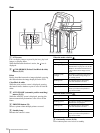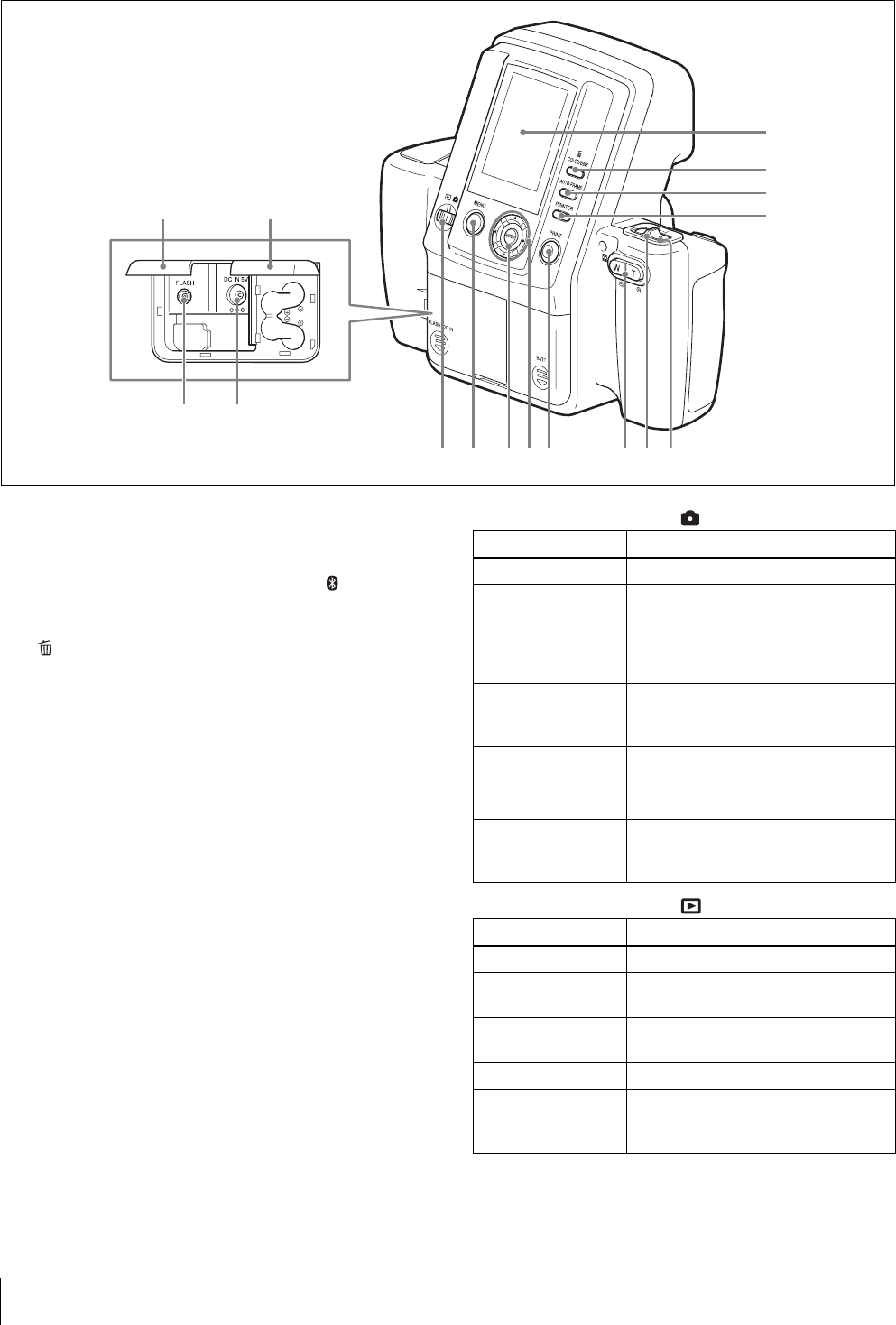
Names and Functions of Parts
10
Rear
A LCD screen
Use it to display images captured by the lens, play back
images, or display menu.
When the Bluetooth function is active, the icon is
displayed.
B /COLOR/B&W (Delete/Color/Black & white)
button (23, 25)
Delete
During Auto Review mode or image playback, pressing
this button deletes the image displayed on the LCD.
Color/Black & white
While the print preview screen is displayed, pressing
this button selects whether to print in color or black &
white.
C AUTO FRAME (automatic position matching)
button (22, 23)
While the ADJUST screen is displayed, pressing this
button automatically determines a face size to fit the
frame.
D PRINTER button (59)
Selects a printer when multiple printers are used.
E Standby lamp
Indicates the camera’s status.
When the mode switch is
When the mode switch is
F On/standby switch (19, 20)
Turns camera power on or sets it to standby.
qdqf
qgqh
1
2
3
4
567890q
a
q
s
Lamp status Camera status
Lights (orange) Normal operation
Flashing (orange) The camera is starting up or Bluetooth
authentication is in progress. Or, AUTO
ERASE is off and the internal memory
is full so that no more images can be
stored.
Flashing rapidly
(orange)
The camera is preparing to take the next
picture, the flash is being charged, or
data is being stored.
Flashing (red) This indicates there is little battery
power left if batteries are used.
Flashing rapidly (red) The camera is shutting down.
Lights (red) This indicates camera malfunction.
Contact your nearest Sony dealer or
Sony Service Center.
Lamp status Camera status
Lights (green) Normal operation
Flashing (green) The camera is starting up or Bluetooth
authentication is in progress.
Flashing (red) This indicates there is little battery
power left if batteries are used.
Flashing rapidly (red) The camera is shutting down.
Lights (red) This indicates camera malfunction.
Contact your nearest Sony dealer or
Sony Service Center.