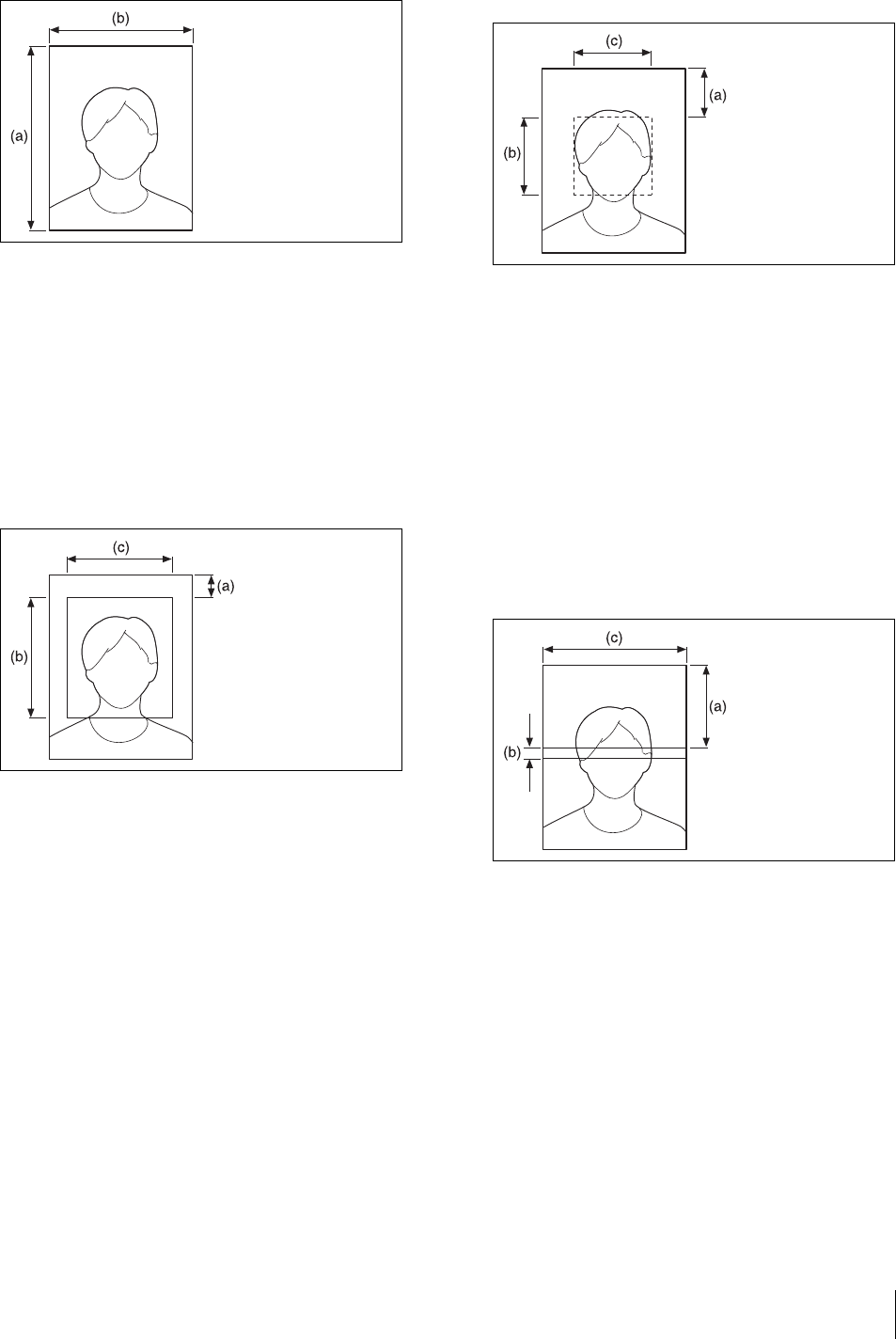
Menu
39
6
Specify a photo size.
Press the v or V control button to select the next
setting item, and then press b or B to select a value.
SIZE UNIT: Select a size unit.
Height: Specify the height of the photo size.
Width: Specify the width of the photo size.
7
Press the V control button to select NEXT, and then
press the ENTER button.
The 3rd screen of the Frame Setting screen appears.
8
Specify the maximum face size (maximum range to
cover the face of the subject).
Press the v or V control button to select the next
setting item, and then press b or B to select a value.
Offset: Specify the distance from the frame
circumference to the maximum face area.
Height: Specify the height of the maximum face
size.
Width: Specify the width of the maximum face
size.
9
Press the V control button to select NEXT, and then
press the ENTER button.
The 4th screen of the Frame Setting screen appears.
10
Specify the minimum face size (minimum range to
cover the face of the subject).
Press the v or V control button to select the next
setting item, and then press b or B to select a value.
Offset: Specify the distance from the frame
circumference to the minimum face size.
Height: Specify the height of the minimum face
size.
Width: Specify the width of the minimum face
size.
11
Press the V control button to select NEXT, and then
press the ENTER button.
The 5th screen of the Frame Setting screen appears.
12
Specify the eye area (area where the eyes of the
subject are positioned).
Press the v or V control button to select the next
setting item, and then press b or B to select a value.
Offset: Specify the distance from the frame
circumference to the eye area.
Height: Specify the height of the eye area.
Width: Specify the width of the eye area.
13
Press the V control button to select NEXT, and then
press the ENTER button.
The 6th screen of the Frame Setting screen appears.
14
Check the items you have specified so far.
To change a setting, press the b control button to
select PREV, and then press the ENTER button to
return to the previous screen.
(a) Height
(b) Width
(a) Offset
(b) Height
(c) Width
(a) Offset
(b) Height
(c) Width
(a) Offset
(b) Height
(c) Width


















