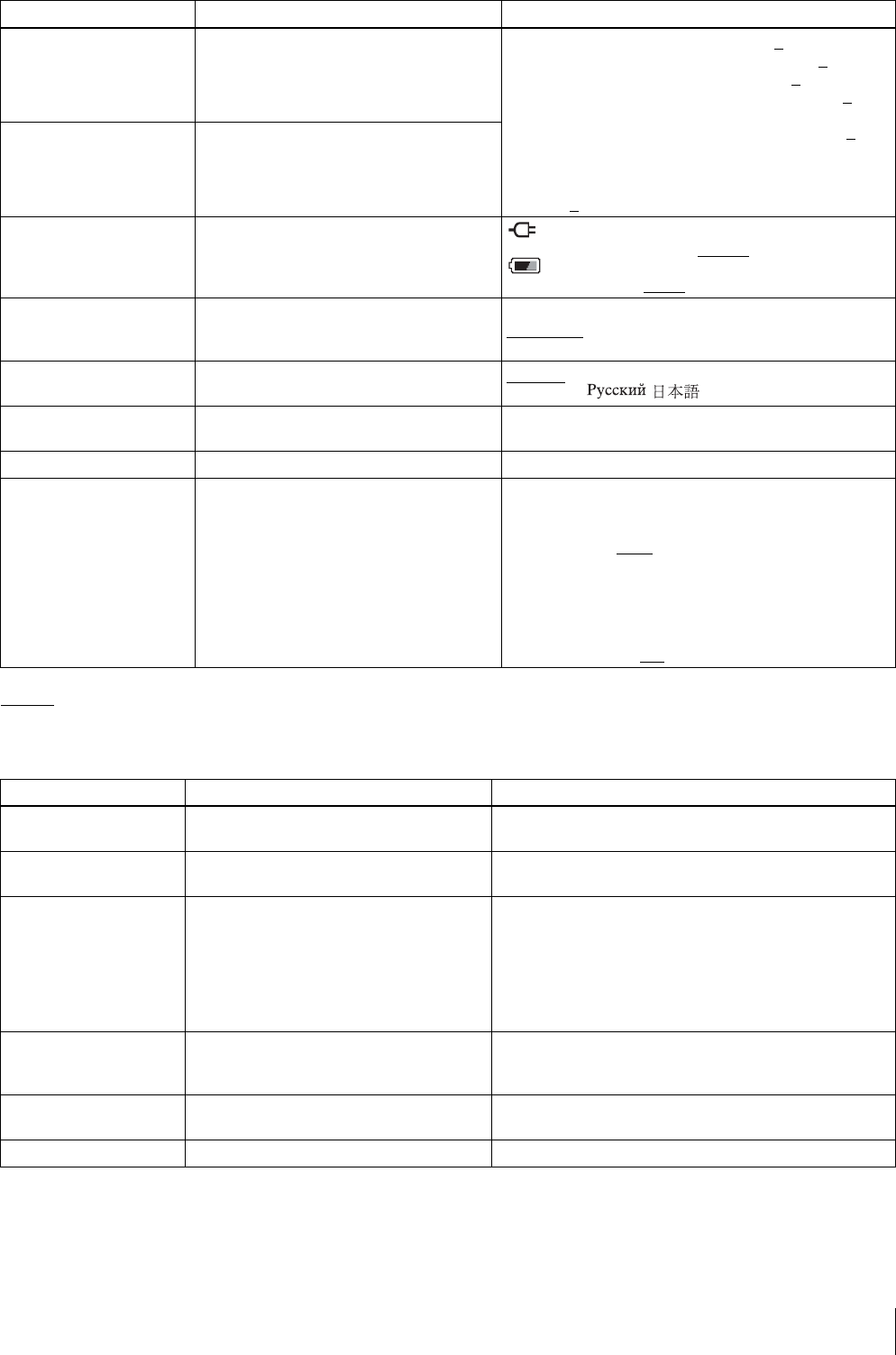
Menu
31
: Default setting
Printer
COLOR ADJUST Adjusts the print quality for color pictures. CYN-RED: Adjusts cyan and red. (–7 to 0 to +7)
MAG-GRN: Adjusts magenta and green. (–7 to 0 to +7)
YEL-BLU: Adjusts yellow and blue. (–7 to 0
to +7)
DARK: Adjusts the brightness of dark areas. (–7 to 0
to
+7)
LIGHT: Adjusts the brightness of light areas. (–7 to 0
to
+7)
GAMMA: Adjusts the tone of the image.
SHARPNESS: Adjusts the sharpness of object contours.
(–7 to 0
to +7)
B&W ADJUST Adjusts the print quality for black & white
pictures.
AUTO POWER SAVE Allows you to set or disable the AUTO
POWER SAVE function.
: Sets the AUTO POWER SAVE function during AC
power adapter use. (10 min/30 min/DISABLE)
: Sets the AUTO POWER SAVE function during
battery use. (3 min/7 min
/10 min)
SOUND Turns the operation sound on or off. OFF
SHUTTER
ON
LANGUAGE Selects the language. English
/Français/Deutsch/Italiano/Español/Portugêus/
Nederlands/ /
DEFAULT SETTING Returns camera settings to their default
values.
—
FIRMWARE VERSION Displays the camera version. —
Bluetooth To set for the Bluetooth functions. PROPERTY: Shows the camera’s address and passkey, and
the list of the registered printers.
CHANGE PASSKEY: For changing the passkey, from
0000 to 9999. (1234
)
ADD PRINTER: For registering optional printers up to
three.
REMOVE PRINTER: For removing a registered printer
one by one.
MODULE: For turning ON or OFF the power of the
Bluetooth circuit. (ON
)
Menu item Function Settings
COLOR ADJUST
COLOR
Adjusts the print quality for color pictures. Not used with this system.
COLOR ADJUST
B&W
Adjusts the print quality for black & white
pictures.
Not used with this system.
Bluetooth SETTING You can make Bluetooth settings. Bluetooth ADDR: The Bluetooth address is displayed.
PASSKEY INPUT: A passkey is set or changed.
MY DEVICE NAME: The printer can be assigned a number.
CONNECTION RECORD: The connection record is
displayed.
MODULE POWER: The power of the Bluetooth circuits is
turned on or off.
PRINT SETTING Fine tunes the printing position for the UPC-
X46 series print paper.
PRINT OFFSET (–2/–1/0/1/2)
The printing position can be adjusted in units of
0.5 mm (1/32").
COPY PRINT Reprints the last picture stored in memory. [1 – 9]
Sets the number of sheets to reprint.
TOTAL PRINTS Displays the total number of sheets printed. —
Menu Item Function Settings


















