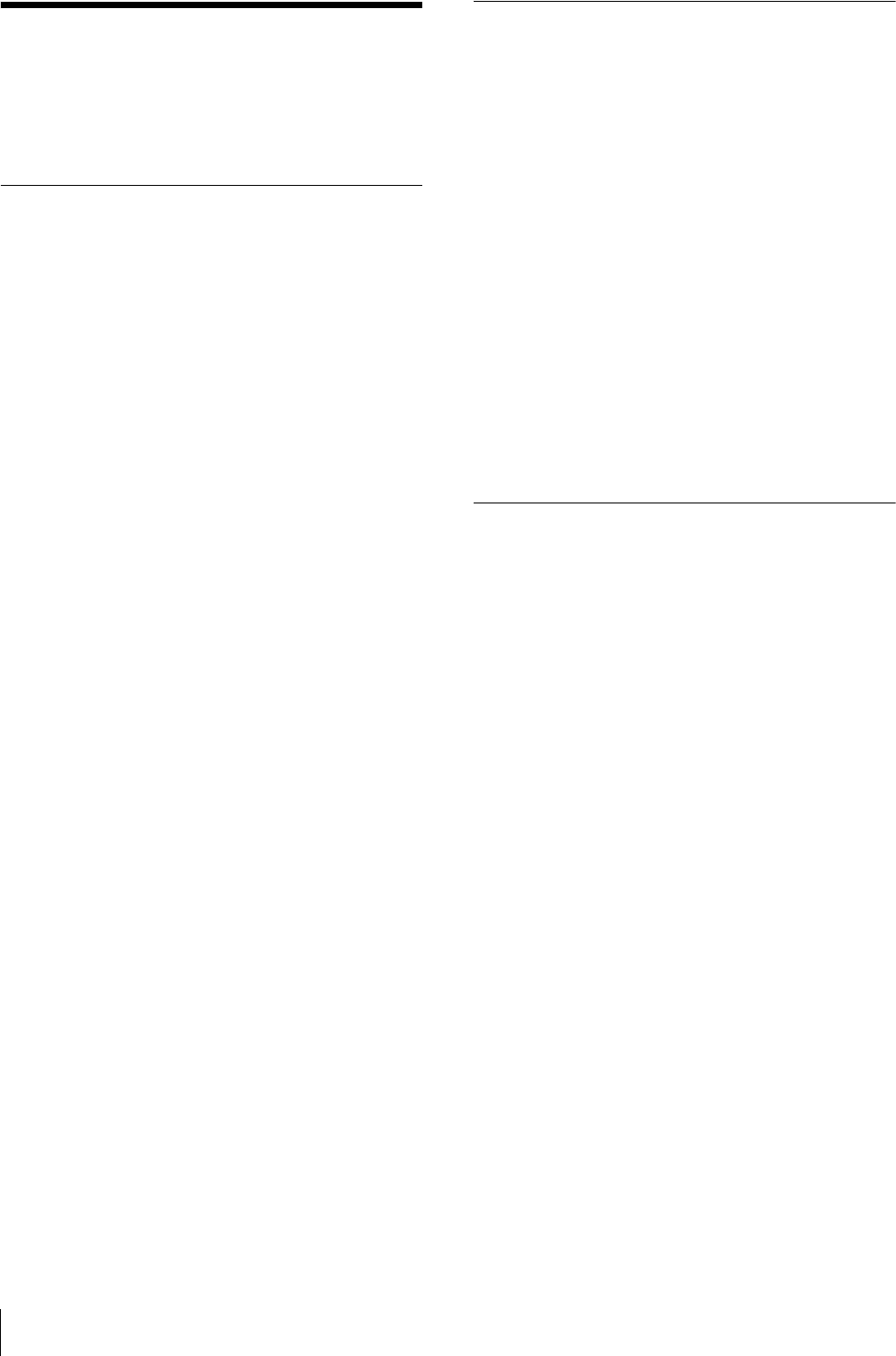
Maintaining System Performance
60
Maintaining System
Performance
To maintain system performance, be sure to read the
following.
Camera
Locations of use and storage
Using or storing the camera in any of the following
locations may result in a malfunction. Do not use or
store the camera in such locations.
• Extremely hot or cold locations (operating
temperature of 5 °C to 35 °C (41 °F to 95 °F))
• Locations subject to prolonged periods of direct
sunlight or near heating appliances
• Locations with excessive humidity or dust
• Locations exposed to rain
• Locations exposed to severe vibration
• Near sources of strong magnetism
• Near sources of strong electromagnetic waves such as
TV or radio transmitters
Heat dissipation
Do not cover the camera (such as with a cloth). Doing so
will increase the internal temperature and may result in
a malfunction.
Transportation
When transporting the camera, be sure to pack it in the
supplied carton and cushioning or equivalent packaging,
and make sure it is not subject to severe mechanical
shocks.
Taking test pictures
Be sure to take test pictures beforehand to ensure that
pictures can be taken normally.
Lens
Be careful not to bump into or press against the lens
while shooting.
Also, do not touch the lens surface.
Printer
Precautions
• If you do not intend to use the printer for a long time,
set the printer to standby mode and disconnect the
power cord from the outlet.
• When transporting the printer, remove any
accessories. Failing to do so may result in a
malfunction.
Condensation
If the printer is moved from a location with low humidity
to a warm location or placed in a room with a heater that
causes steam and moisture to be generated, drops of
water may form inside the printer. This phenomenon is
referred to as condensation. If used in such a state, the
printer will not work properly and may even
malfunction. If there is a likelihood of condensation,
turn off the power and leave the printer to stand for a
while.
Cleaning
• Be sure to turn off the power and remove the power
plug prior to cleaning.
• Use a blower to remove dirt and dust from the surface
of the camera lens.
• Use a soft, dry cloth to gently wipe off dirt from the
exterior. If the exterior is extremely dirty, use a cloth
lightly moistened with a mild detergent solution to
wipe off the dirt and then use a dry cloth.
• Do not use volatile substances such as alcohol,
benzine, thinner, or insecticide because doing so may
damage the finish and erase the indications.


















