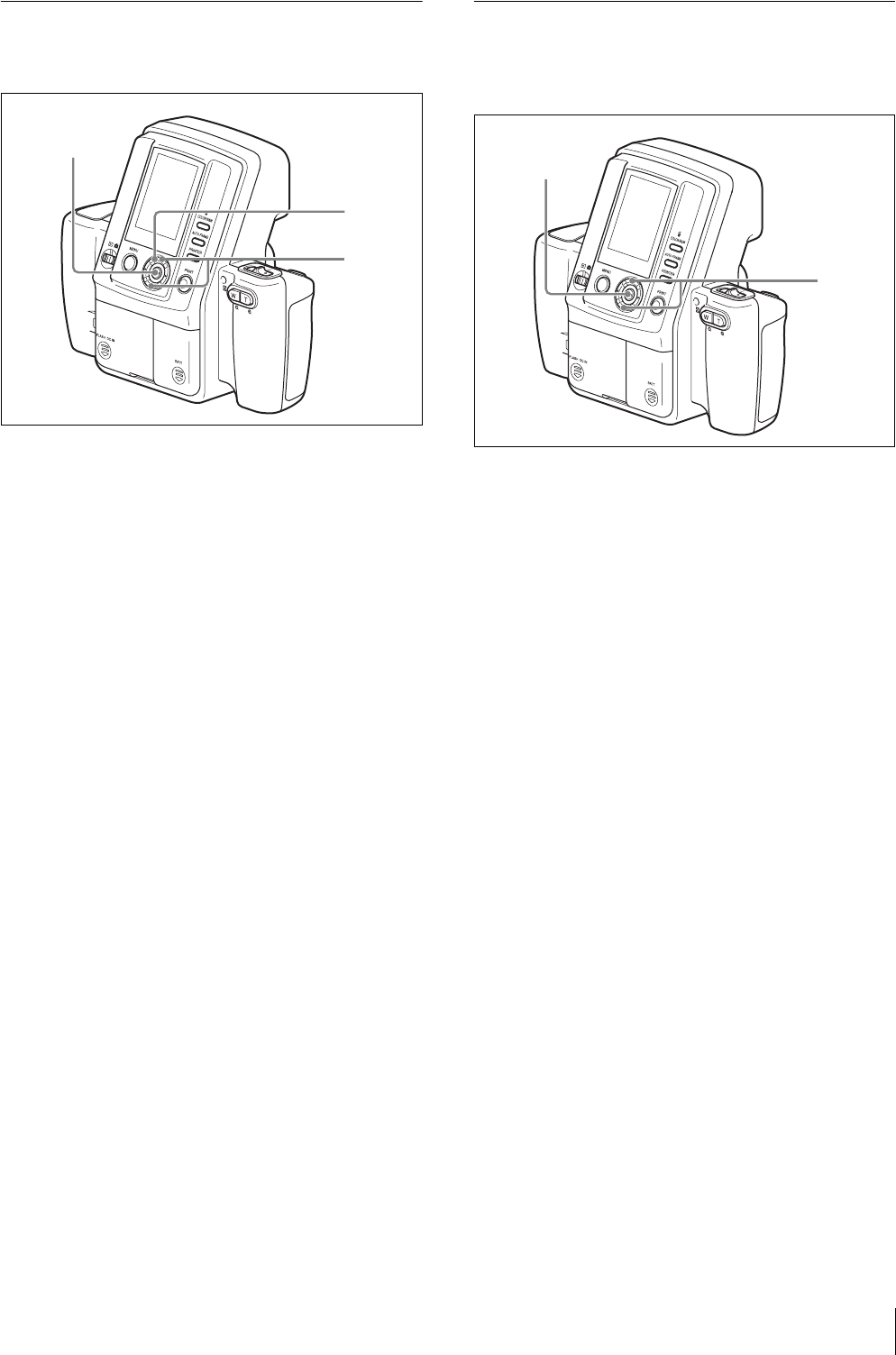
Menu
43
Returning Settings to Defaults
You can return camera settings to their default factory
settings.
1
Display the SETUP menu.
For details on displaying this menu, see
“Displaying the SETUP Menu” on page 28.
2
Select DEFAULT SETTING by pressing the v or V
control button.
3
Press the ENTER button.
The DEFAULT SETTING screen appears.
4
Read the warning carefully, and select “OK” by
pressing the v control button.
5
Press the ENTER button.
All camera settings are returned to their default
factory settings, and the SETUP menu reappears.
(Captured images and additional frames are
retained.)
Displaying the Firmware Version
You can display the camera’s firmware version. Use this
information when consulting a service representative
about the camera.
1
Display the SETUP menu.
For details on displaying this menu, see
“Displaying the SETUP Menu” on page 28.
2
Select FIRMWARE VERSION by pressing the v
or V control button.
3
Press the ENTER button.
The FIRMWARE VERSION screen appears.
4
Press the ENTER button.
The SETUP menu reappears.
3, 5
2
4
3, 4
2


















