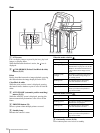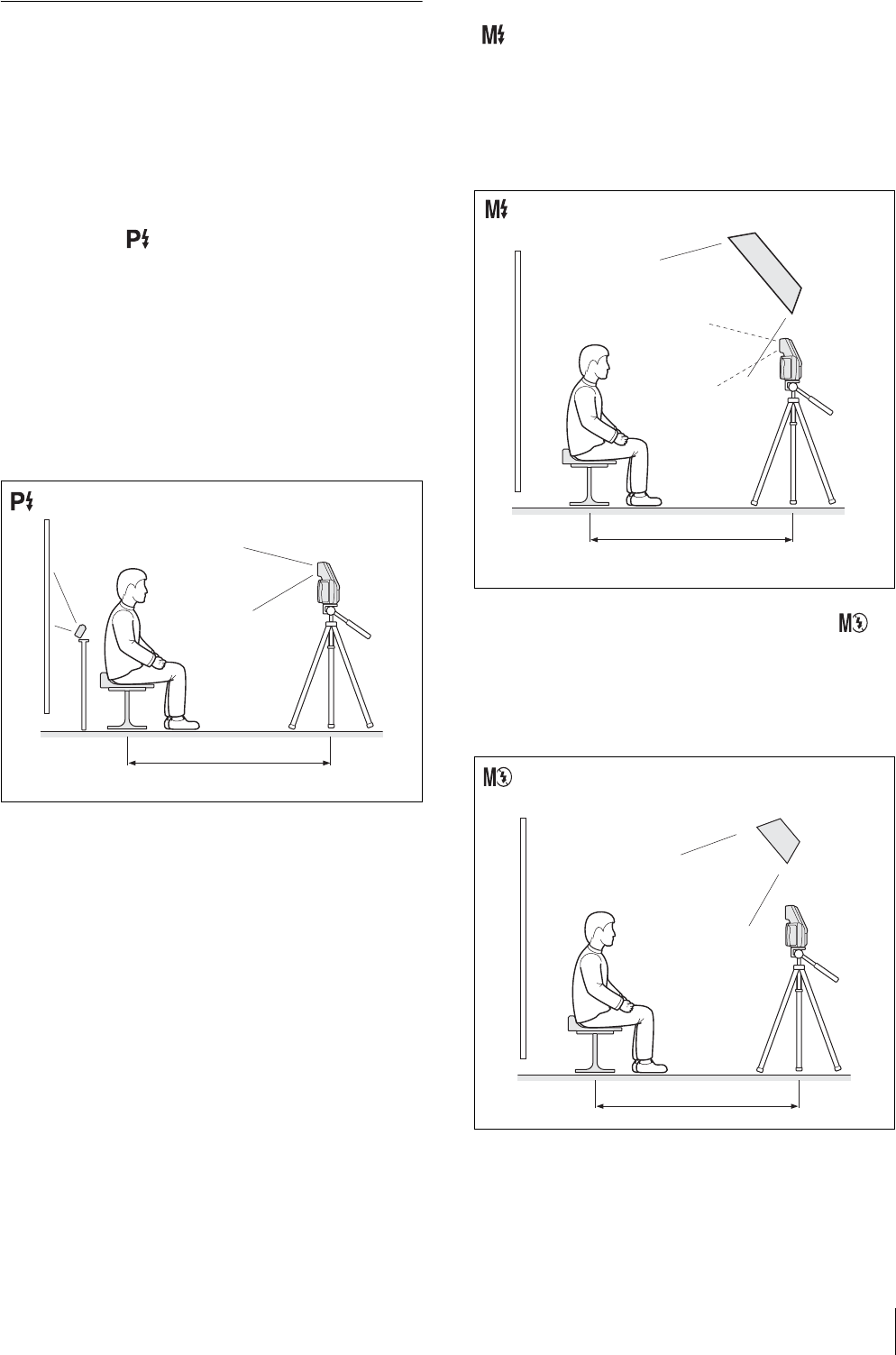
System Overview
7
Flash Modes and Example
Shooting Conditions
The camera offers three flash modes.
When setting up, make sure the distance between the
camera and the subject (L) is set so that apparent face
size fits the selected frame (guidelines) at about
1.8 meter. Minor adjustments to apparent face size can
be made with the zoom.
Auto Flash ( )
The built-in flash fires at optimum brightness for a
subject about 1.8 meter away.
Use the v and V control buttons to set a negative EV
value when the distance L is less than 1.8 meter, or a
positive EV value when the distance is more than
1 meter. Be sure to take a test picture to check the
results. This mode is suitable for indoor ID portraits in
which the built-in flash is the main light source and a
shadow-clearing flash is connected to the camera by
synchronization cord.
Forced flash + manual exposure mode
()
You can manually set aperture and, shutter speed, and
select one of seven flash intensity levels (2 0.5EV) for
the built-in flash before shooting. This mode is suitable
for shooting portraits in which the built-in flash acts as a
trigger for the main light source, an external flash
connected to the camera by synchronization cord.
No flash + manual exposure mode ( )
In this flash mode, the aperture and shutter speed are set
manually, and the built-in flash does not fire.
The built-in flash does not fire. This mode is suitable for
shooting indoors under stable light sources, such as
studio light, video light, and fluorescent light.
L
Synchronized
flash
L
Large-size synchronized flash
L
Studio light (halogen light, etc.)