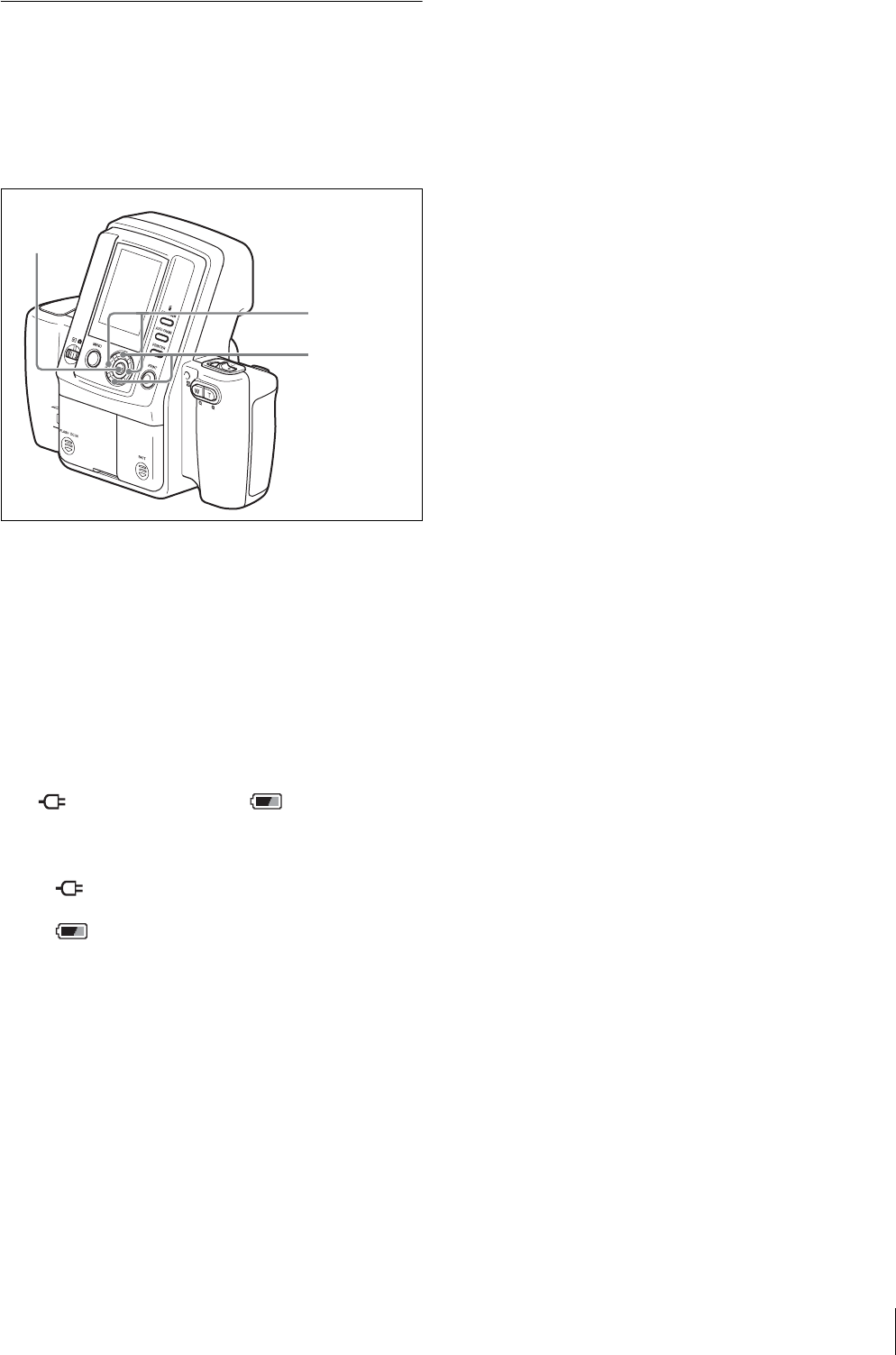
Menu
41
Using the Auto Power Save
Function
When you enable the auto power save function, the
camera enters power save mode if no operation is
performed within a certain amount of time. The amount
of time can be set for when the AC power adaptor is used
as well as when batteries are used.
1
Display the SETUP menu.
For details on how to display this menu, see
“Displaying the SETUP Menu” on page 28.
2
Press the v or V control button to select AUTO
POWER SAVE.
3
Press the ENTER button.
The AUTO POWER SAVE screen appears.
4
Press the v or V control button and select either
(AC power adaptor) or (batteries).
5
Press the b or B control button and select the time
until the power save mode is activated.
If (AC power adaptor) is specified, you can
select 10 min, 30 min, or DISABLE.
If (batteries) are specified, you can select
3 min, 7 min, or 10 min.
If you select DISABLE, the auto power save is
disabled.
6
Press the v or V control button to select OK.
7
Press the ENTER button.
The SETUP menu returns.
Turning on the power again while in the
power save mode
Perform one of the following operations.
• Set the on/standby switch to 1 (standby), and then
back to ? (on) again.
• Press the release button halfway.
• Press any button on the camera.
3, 7
5
2, 4, 6


















