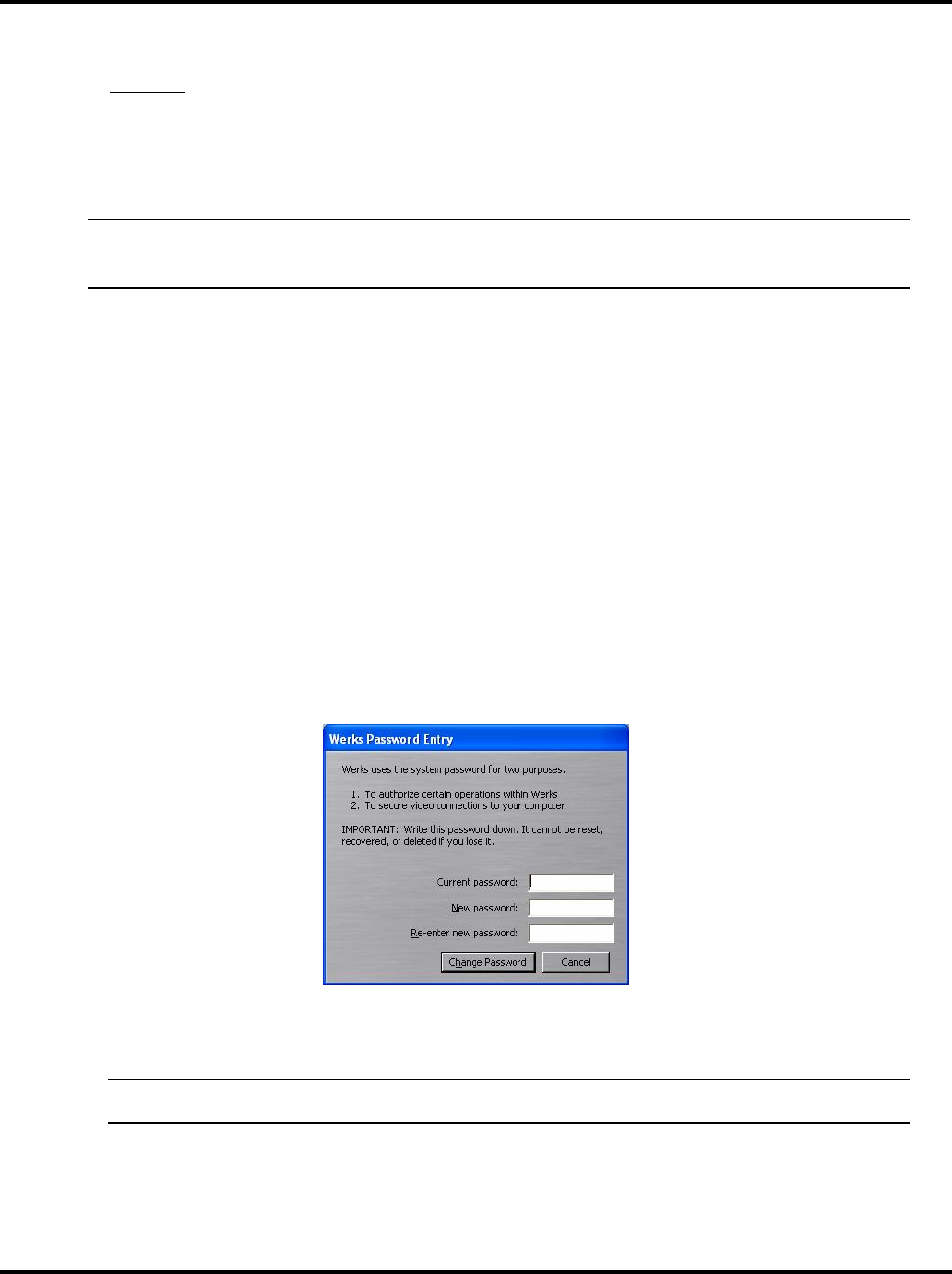
Setting System Options LukWerks User Guide
45
Rediscover Cameras
Setup > Advanced > Find Camera section > REDISCOVER button.
On rare occasions, you may lose a camera due to powerline problems, bad weather, or even static electricity.
Rediscover restarts the camera search process to locate cameras on the network that have a password
matching your password (if you have set a password). This may be a convenient way to "delete" multiple
cameras from your system, since all cameras are deleted, and then those which are detected are again added
to your system.
Note: When cameras are rediscovered, they may have different camera numbers than you have
previously assigned. Remember, you can easily change these camera numbers by simply dragging the
camera images to the desired window position in Live mode.
To start this procedure, follow these simple tasks:
1) Click on the SETUP button. The Werks Setup Program displays.
2) Click on the Advanced tab.
3) In the Find Camera section, click on the REDISCOVER button. A popup message displays.
4) Click YES if you wish the system to rediscover the cameras. Click NO to exit out of the procedure
without rediscovering the cameras.
Set or Change Your Password
Setup > Advanced > Network Security section > CHANGE PASSWORD button.
Werks uses passwords to secure communications links between cameras, the USB receiver, and Werks. When
the system has a password, unauthorized access to your cameras and video is prevented. Change Password
allows you to enter a new security password or even remove the password.
To change the password, follow these steps:
1) Go to the Setup > Advanced dialog.
Locate the Network Security section and click on the CHANGE PASSWORD button.
Enter the current password, if you are changing and existing password. Otherwise, Werks will make
this field read only.
Type your new password in both the New and Re-enter fields to confirm the password.
Note: Write this password down it is a difficult process to clear a forgotten password. If you do forget you
password, review the Troubleshooting topic “I have forgotten my local LukWerks password” for instructions.
Click CHANGE PASSWORD to accept the new password.


















