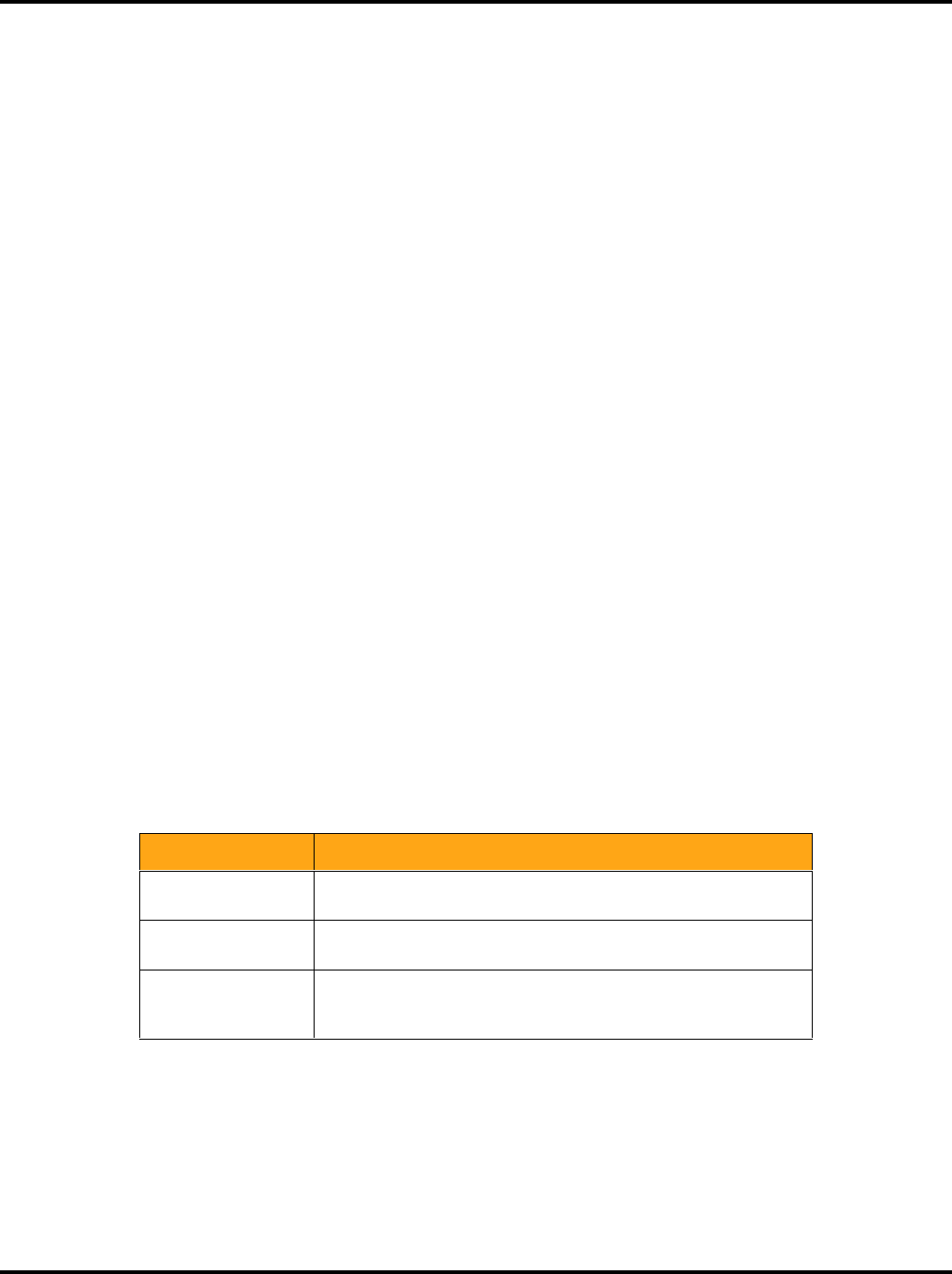
Welcome to LukWerks LukWerks User Guide
2
BASIC CONCEPTS
Before we dive into the overviews and how-to’s, let’s spend a few minutes explaining some basic concepts of
the LukWerks system.
1. Easy Setup
One of our first design goals was to deliver a system that you could setup in 15 minutes without
special tools, drilling holes, running wires, or configuring networking equipment. It is important to us
that you have a great experience right out of the box – one that exceeds the capabilities possible even
with a professionally installed home video system.
You complete the setup process in three easy steps:
Step 1 – Install the Werks Software
Step 2 – Connect the USB Receiver Module
Step 3 – Mount Your Luk Cameras
With these easy steps you are up and going. Jump to the chapter on Getting Started for more details
on the LukWerks setup process. One key to our system is our use of Homeplug technology. Homeplug
allows you to turn your existing wiring into a powerful network capable of delivering rich live video from
around your property to your PC and from there anywhere you need it.
2. Powerful Cameras
At the heart of each Luk Camera is an imbedded computer that actively encodes, adjusts, and
manages your video feed – Luk Cameras are the smartest surveillance cameras available. Because
our cameras are so powerful, they provide you with rich features without overwhelming the CPU on
your PC.
Some of the one-of-a-kind features available on the Luk Camera include:
High-quality video imaging
Digital motion detection
User definable motion detection zones
Auto-image lighting management
Onboard Windows Media Video encoding
Consider these system scenarios:
Camera A new way to look
Camera 1 It looks out over the driveway, has Auto Brightness set to on
allowing it to automatically adjust to changing light conditions.
Camera 2 It looks out over the backyard, has a defined Motion Detection Zone
set allowing it to capture motion only along the top of the fence line.
Camera 3 It monitors the front door and has an Email Alert set, which will
send a notification if anyone comes into the house e.g. when the
kids come home from school.
Setup allows you to set each camera differently, based on its mission.
3. Powerful Software
At the center of the LukWerks system is the Werks software. It is the most powerful video surveillance
software available. Werks can manage full-motion video from six concurrent cameras, providing you


















