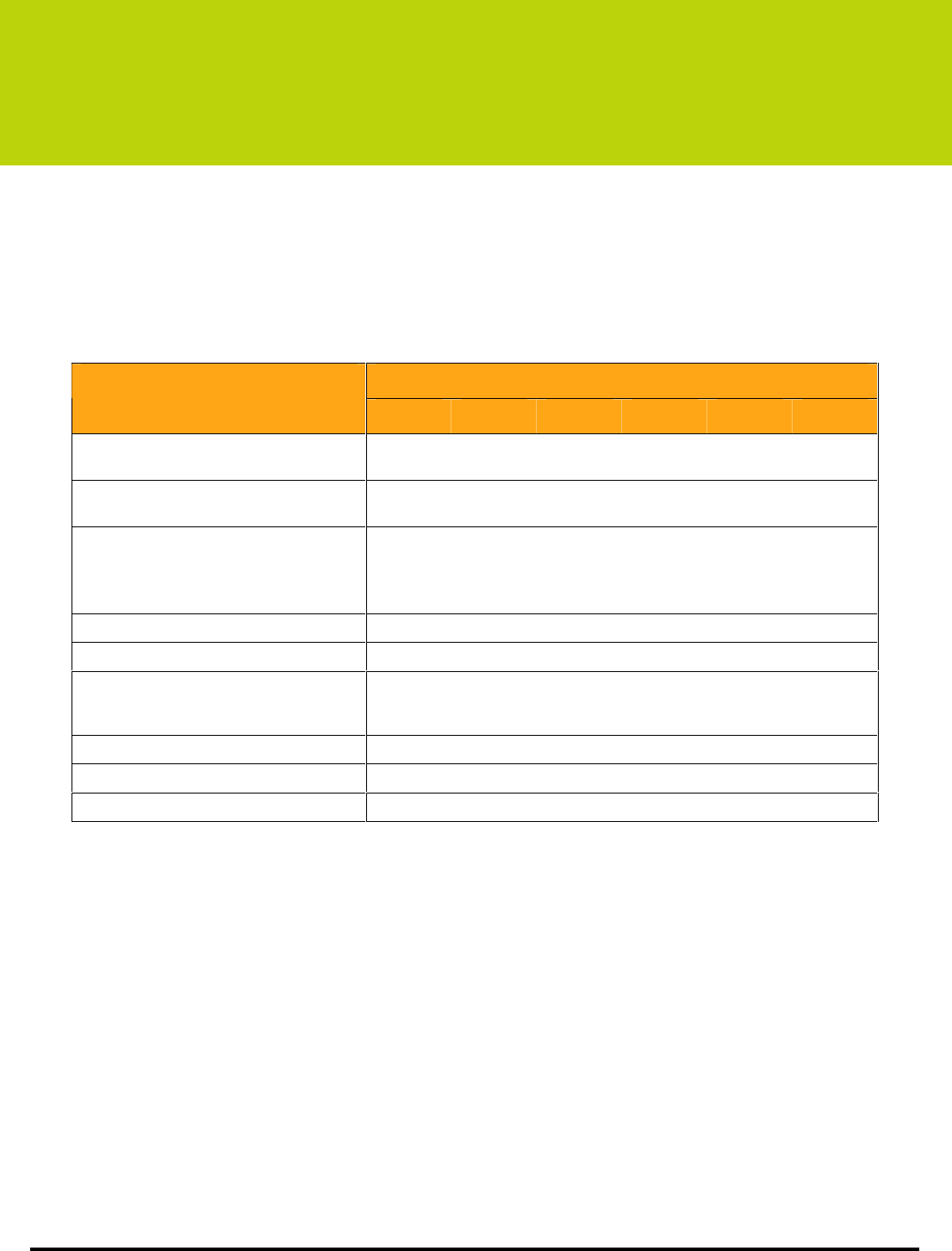
Configuring Your Firewall LukWerks User Guide
82
A
Specifications
System Computer Requirements
LukWerks requires these minimum requirements for proper operation. Additionally, we recommend a more
powerful machine to achieve the best results.
Number of Cameras
Requirement
1 2 3 4 5 6
CPU Speed Minimum
Recommended
1.0 GHz
1.4 GHz
1.2 GHz
1.6 GHz
1.4 GHz
2.0 GHz
1.6 GHz
2.4 GHz
1.8 GHz
2.6 GHz
2.0 GHz
3.0 GHz
Memory (MB) Minimum
Recommended
256
384
384
512
512
512
512
768
512
768
512
1024
Video Card (MB) Minimum
DirectX 9 compatible Recommended
Latest video driver
32
32
32
32
32
64
64
128
64
128
128
256
Display Resolution: 1024 x 768 or higher, 32 bit color
Hard Drive (MB): 100 MB for program and a minimum of 500+ MB for video recording
Operating System: Microsoft® Windows® 2000;
Microsoft® Windows® XP Home Edition,
XP Professional, or XP Media Center Edition
USB: One free USB 1.1 or 2.0 port (2.0 recommended)
Media Player: Microsoft Windows Media® Player 9 or later
Other: CD ROM drive for installation
* Minimum and recommended requirements for systems running cameras using the default QVGA (320 x 240) settings.
Running your cameras in the higher VGA (640 x 480) mode requires additional CPU.
LukWerks uses your Windows PC to record the video from your cameras and to serve video to your remote deviecs. You
need to have your PC on and running for the LukWerks system to operate.
Remote Viewing Requirements
LukWerks provides for remote viewing using Windows Mobile cell phones and handhelds, and Web Browsers.
CELL PHONES & HANDHELDS
LukWerks is compatible with a wide range of Microsoft Windows Mobile cell phones and wireless handhelds. Of
course, these devices require Internet access either through a cell service provider or wireless Internet hub,
depending on your device.
Examples of Compatible Cell Phones:


















