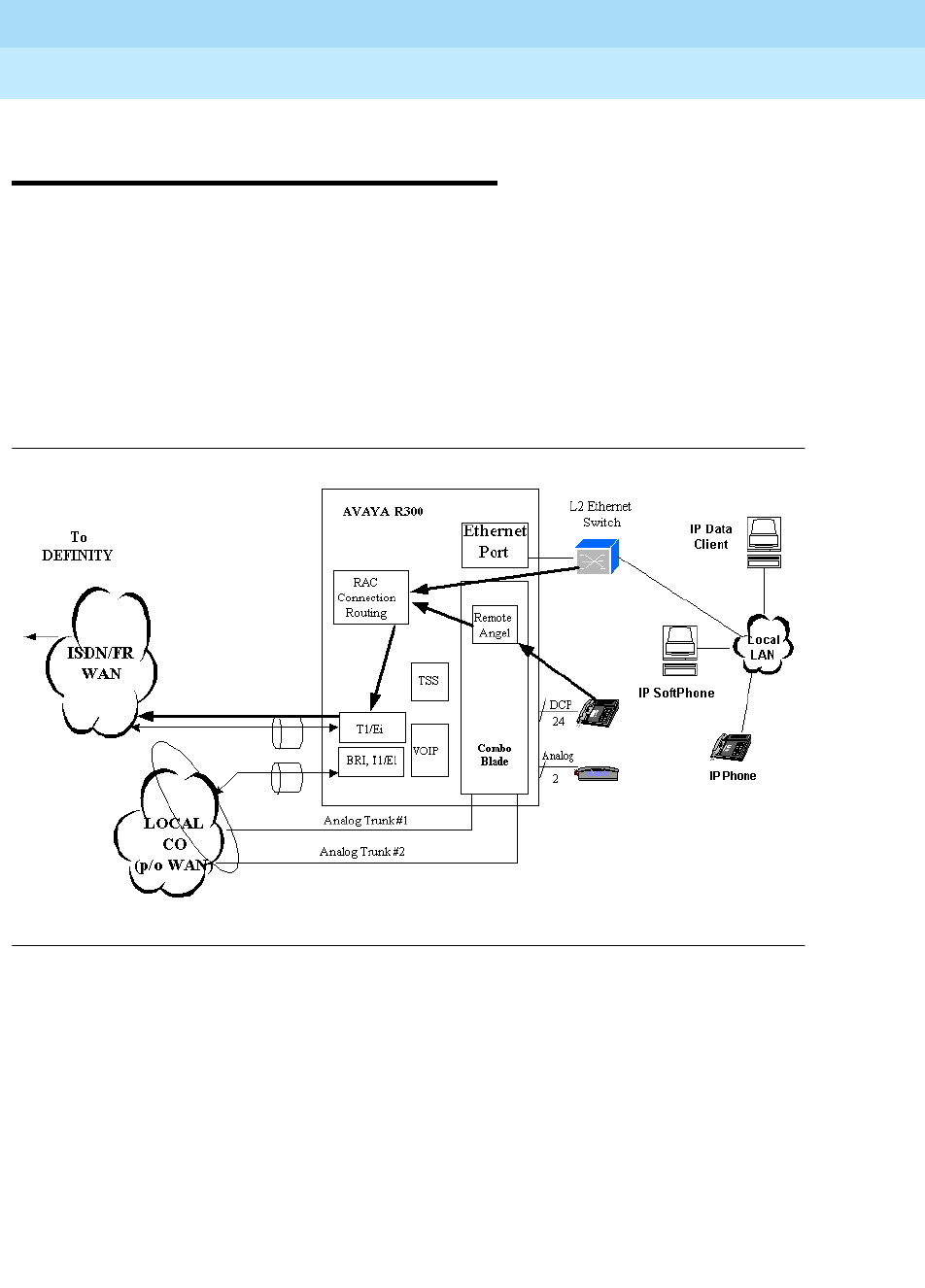
DEFINITY Enterprise Communication Server Release 9
Getting Started with the Avaya R300 Remote Office Communicator
Issue 1
November 2000
Overview of the Avaya R300 Remote Office Communicator
9Avaya R300 with local LAN supported IP Softphones and telephones
1
Avaya R300 with local LAN supported
IP Softphones and telephones
The Ethernet interface of the Avaya R300 can connect to your LAN with both native
IP-based data clients, as well as native IP-based voice clients. In Release 9, both IP
Softphones (IP voice client application) resident on your PC; or the new Model 46xx IP
telephones will be available.
The IP-based voice and data clients will be connected in a subnet. This subnet is provided
by point-to-point serial Ethernet connections to a Level 2 Ethernet switch. The uplink of
this subnet is connected to the Ethernet port on the Avaya R300. It is important that
voice-over-IP clients be connected to switched Ethernet hubs rather than to shared
Ethernet hubs. (See Figure 6 below.)
Figure 6. Interface Between the Avaya R300 and IP-based Data and Voice Clients


















