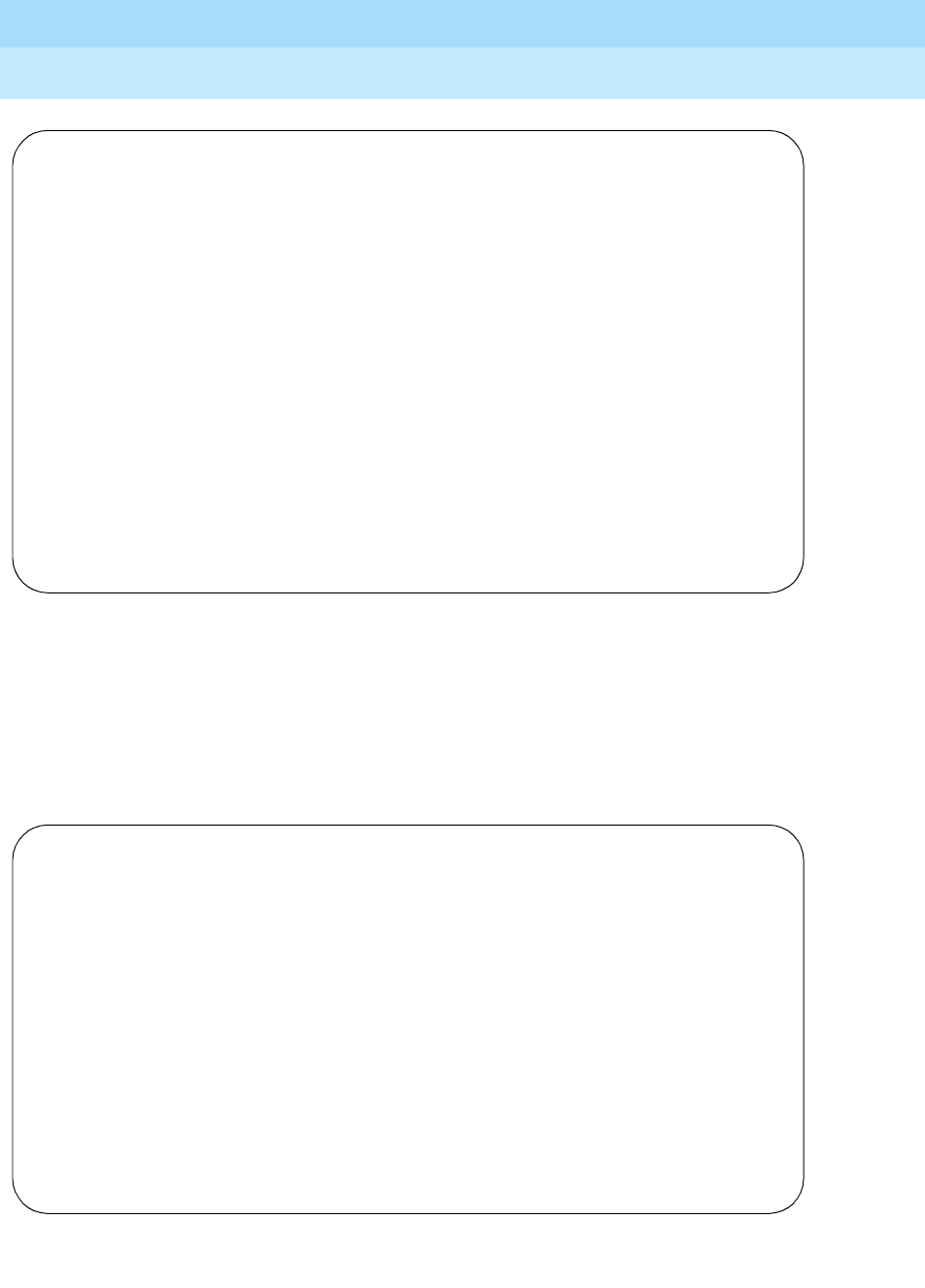
DEFINITY Enterprise Communication Server Release 9
Getting Started with the Avaya R300 Remote Office Communicator
Issue 1
November 2000
DEFINITY Administration for the Avaya R300
49Administer customer options
4
Screen 2. Optional Features (page 3)
4. Verify that the following fields are enabled:
■ H.323 Trunks: y (yes)
■ ISDN-PRI Trunks: y (yes)
5. Go to page 4 of this screen.
Screen 3. Optional Features (page 4)
display system-parameters customer-options Page 3 of 8
Optional Features
Emergency Access to Attendant: y ISDN-BRI Trunks? n
Extended Cvg/Fwd Admin? y ISDN-PRI? y
External Device Alarm Admin? y MaliciousCall Trace? n
Flexible Billing? n Mode Code for Centralized Voice Mail? n
Forced Entry of Account Codes? n
Global Call Classification? n Multifrequency Signaling? y
Hospitality (Basic)? y Multimedia Appl Server Interf(MASI)? y
Hospitality (G3V3 Enhancements)? n
H.323 Trunks? y Multimed Call Handl (Enhanced)? y
Multiple Locations? n
IP Stations? y Personal Station Access (PSA)? y
ISDN Feature Plus? n
ISDN Network Call Redirection? n
(NOTE: You must logoff & login to effect permission changes.)
display system-parameters customer-options Page 4 of 8
Optional Features
PNC Duplication? n Tenant Partitioning? n
Terminal Trans. Init. (TTI)? y
Processor and System NSP? n Time of Day Routing? n
Private Networking? y Uniform Dial Plan? n
Usage Allocation Enhancements? n
Remote Office? y
Restrict Call Forward Off Net? y Wideband Switching? n
Secondary Data Module? y Wireless? n
Station and Trunk NSP? n
Station as Wirtual Extension? n
(NOTE: You must logoff & login to effect permission changes.)


















