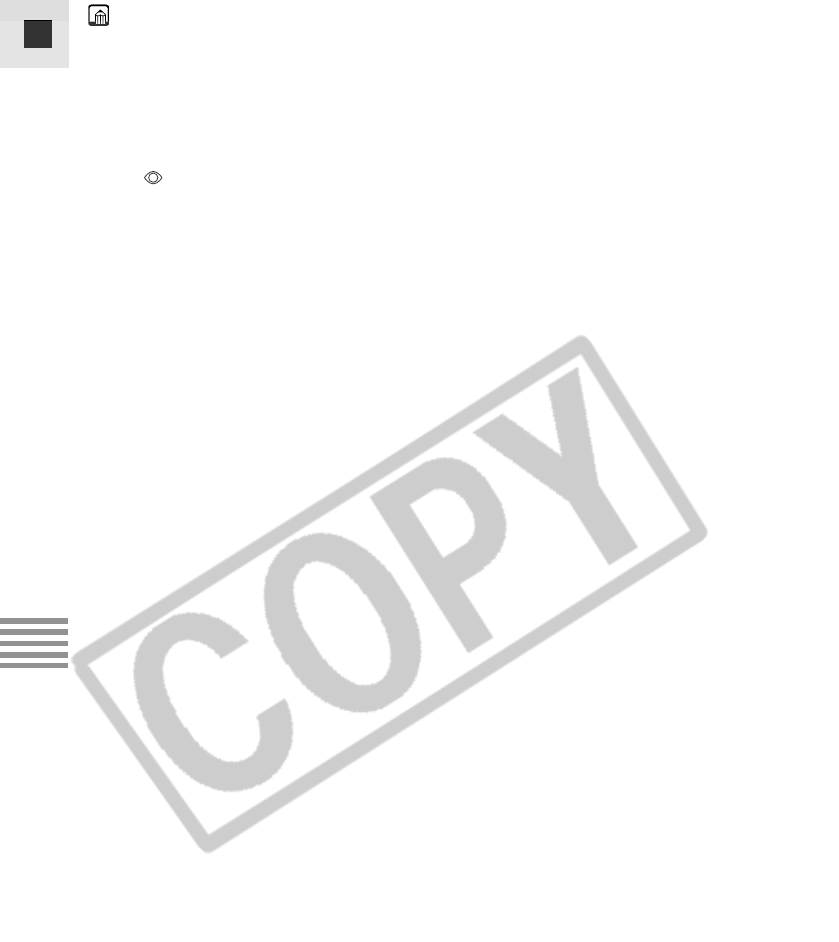
120
E
Using a Memory Card
Notes:
• The overlapped area should be set between 30 to 50% of the frame.
Discrepancies above and below the frame can be automatically
compensated if within 10%.
• Make sure that no moving subject is included in the overlapping area.
• Do not try to stitch images that include both distant and close items.
Objects may appear warped or doubled up.
• The (red-eye reduction auto) of the flash cannot be used in stitch assist
mode.
• There will be no continuous shooting even if it is set to ON.


















