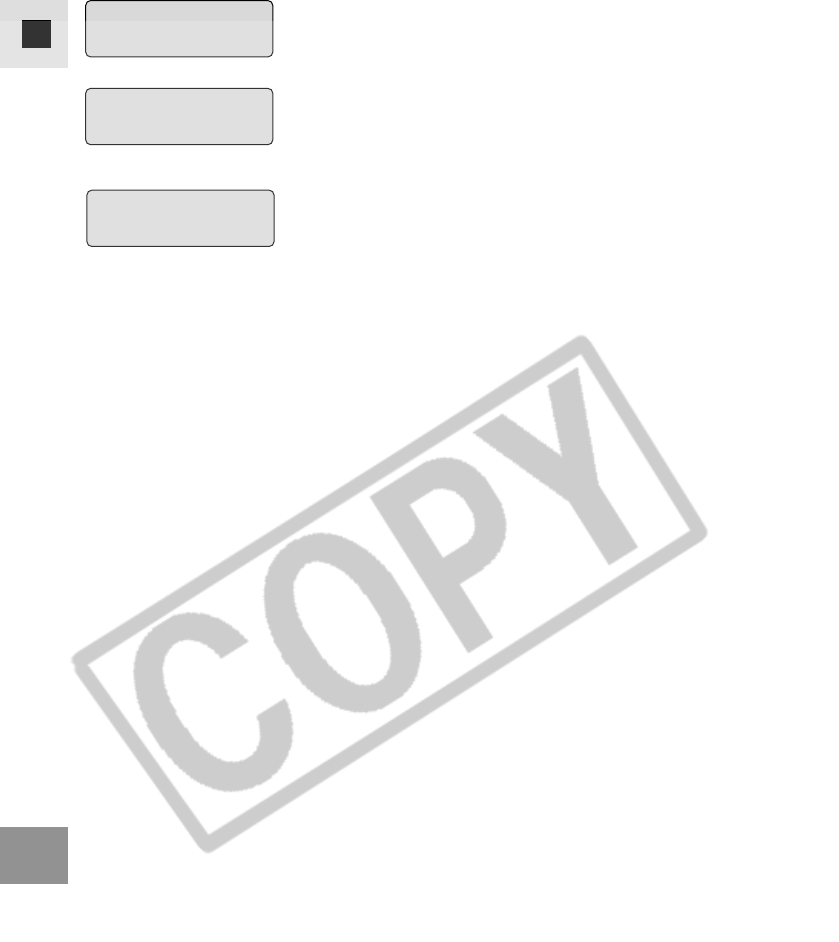
180
E
Additional
Information
Install a print head in the printer.
Turn off the printer, then turn it on again. If the
error persists, please consult the nearest Canon
customer support center listed in the Bubble Jet
Quick Start Guide.
Set the paper option in the style setting to a paper
size that can be used with the printer.
No Printhead
Printer Error
Media Type Error


















